
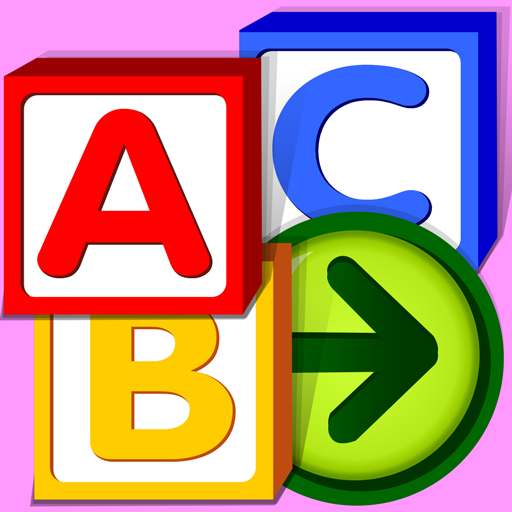
Starfall ABCs
Spiele auf dem PC mit BlueStacks - der Android-Gaming-Plattform, der über 500 Millionen Spieler vertrauen.
Seite geändert am: 13.11.2023
Play Starfall ABCs on PC or Mac
Starfall ABCs is an Education game developed by Starfall Education Foundation. BlueStacks app player is the best platform to play this Android game on your PC or Mac for an immersive gaming experience.
Starfall has come back with, yet again, another game that will help your children learn in a fun and creative way! Starfall ABCs is the first game your toddler should play if they don’t know their ABCs yet.
In Starfall ABCs, your children will learn all the letters of the alphabet through interactive episodes and fun shapes. There will also be puzzles and mazes your child needs to beat in order to learn more letters.
What’s even more awesome about Starfall ABCs is that the in-game characters can also teach your children how to sign-spell the alphabet. There’s also sequences of stories that will grasp your children’s attention from start to finish.
Starfall ABCs focuses more on introducing children to letters, but it also takes the lessons a step further by giving kids an introductory course on reading. It shows how different letters sound and how they fit into everyday, easy-to-read words.
Download Starfall ABCs on PC with BlueStacks and give your child a chance to learn the alphabet.
Spiele Starfall ABCs auf dem PC. Der Einstieg ist einfach.
-
Lade BlueStacks herunter und installiere es auf deinem PC
-
Schließe die Google-Anmeldung ab, um auf den Play Store zuzugreifen, oder mache es später
-
Suche in der Suchleiste oben rechts nach Starfall ABCs
-
Klicke hier, um Starfall ABCs aus den Suchergebnissen zu installieren
-
Schließe die Google-Anmeldung ab (wenn du Schritt 2 übersprungen hast), um Starfall ABCs zu installieren.
-
Klicke auf dem Startbildschirm auf das Starfall ABCs Symbol, um mit dem Spielen zu beginnen



