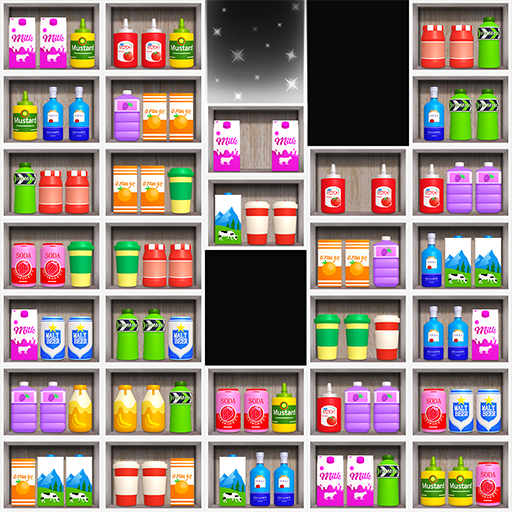Triple Master 3D: Goods Match
Mainkan di PC dengan BlueStacks – platform Game-Game Android, dipercaya oleh lebih dari 500 juta gamer.
Halaman Dimodifikasi Aktif: 5 Mei 2023
Play Triple Master 3D: Goods Match on PC
Game Features
* Beautifully designed match 3d levels
* Realistic 3d goods
* Simple gameplay
* Generous props and gold coin rewards
* Easy and relaxing time killer game
* Super boosters and hints to help you pass hard levels
How to play
* Tap the same three 3d goods to shopping cart
* 3 of same goods will be cleared
* clear all goods in goods shelves
* The empty goods shelve will disappear, and a new one will replace it
* Enjoy fun match 3d game and great features
* Complete the different missions and win great rewards
* ATTENTION! Each level has a timer, so you must match fast & reach the level goal!
* Use the boosters to help you pass tricky levels
Don't hesitate! Put your logic and strategy skills to the test in Triple Master 3D: Goods Match!
Mainkan Triple Master 3D: Goods Match di PC Mudah saja memulainya.
-
Unduh dan pasang BlueStacks di PC kamu
-
Selesaikan proses masuk Google untuk mengakses Playstore atau lakukan nanti
-
Cari Triple Master 3D: Goods Match di bilah pencarian di pojok kanan atas
-
Klik untuk menginstal Triple Master 3D: Goods Match dari hasil pencarian
-
Selesaikan proses masuk Google (jika kamu melewati langkah 2) untuk menginstal Triple Master 3D: Goods Match
-
Klik ikon Triple Master 3D: Goods Match di layar home untuk membuka gamenya