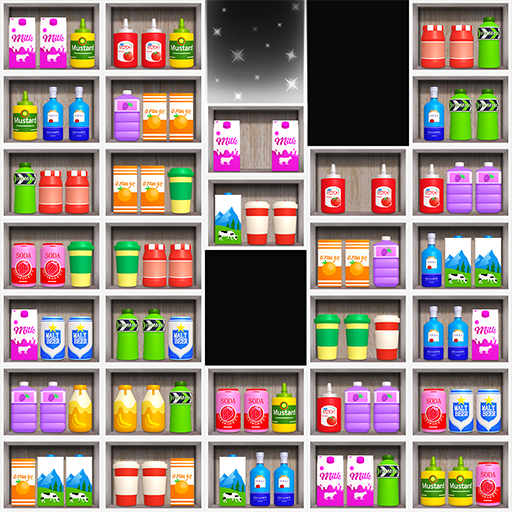Triple Master 3D: Goods Match
Gioca su PC con BlueStacks: la piattaforma di gioco Android, considerata affidabile da oltre 500 milioni di giocatori.
Pagina modificata il: 26 dic 2023
Play Triple Master 3D: Goods Match on PC
Game Features
* Beautifully designed match 3d levels
* Realistic 3d goods
* Simple gameplay
* Generous props and gold coin rewards
* Easy and relaxing time killer game
* Super boosters and hints to help you pass hard levels
How to play
* Tap the same three 3d goods to shopping cart
* 3 of same goods will be cleared
* clear all goods in goods shelves
* The empty goods shelve will disappear, and a new one will replace it
* Enjoy fun match 3d game and great features
* Complete the different missions and win great rewards
* ATTENTION! Each level has a timer, so you must match fast & reach the level goal!
* Use the boosters to help you pass tricky levels
Don't hesitate! Put your logic and strategy skills to the test in Triple Master 3D: Goods Match!
Gioca Triple Master 3D: Goods Match su PC. È facile iniziare.
-
Scarica e installa BlueStacks sul tuo PC
-
Completa l'accesso a Google per accedere al Play Store o eseguilo in un secondo momento
-
Cerca Triple Master 3D: Goods Match nella barra di ricerca nell'angolo in alto a destra
-
Fai clic per installare Triple Master 3D: Goods Match dai risultati della ricerca
-
Completa l'accesso a Google (se hai saltato il passaggio 2) per installare Triple Master 3D: Goods Match
-
Fai clic sull'icona Triple Master 3D: Goods Match nella schermata principale per iniziare a giocare