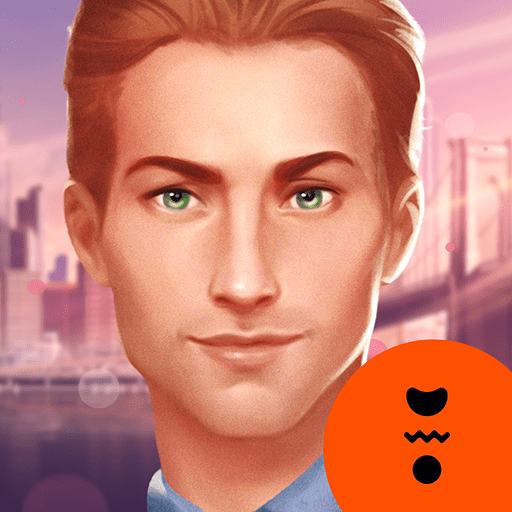Gaydorado
Play on PC with BlueStacks – the Android Gaming Platform, trusted by 500M+ gamers.
Page Modified on: July 25, 2019
Play Gaydorado on PC
Oppressive boss, ruthless agent, fantastic stories
Experience romantic, suspicious and exciting stories. Meet with oppressive boss Caesar and Michael the model. Will they end up together? The White wolf finds his mate Raven betrayed their organization. Murder? Or mercy? Find it out.
Love and marriage, create your couple show
Get married with your intimate friend and become husband and husband. Take his hand to participate in the fashion show, show your love to the world.
Collect limited outfits and become Mr. World
Select from thousands of outfits and accessories. From school uniforms to cool suits. Dress up as a casual office employee during the daytime, and a sexy kitty at night. With delicate exotic outfits, you can be whoever you want. You can also send your own design ideas to Gaydorado Facebook fan page to make your outfit dreams come true.
Four new languages, real time translate while chatting
Four new languages available: German, French, Spanish and Portuguese. Chat with players around the world. And no need to worry, the real-time translator will help you understand his language and win his heart!
Features:
-Marriage System: Get married with your loved one and create your own couple show! Happiness is a choice.
-Global Real-time Chatting: Get to know players over the globe
-Fantastic Storylines: Clear stages and unlock stories, experience romantic and exciting storylines
-PVP System: Fight with other players and see who is more stylish
-Honey System: Interact with players around the world
-LBS Positioning:Keep in touch with players in the real world
Contact:
Gaydorado Facebook: https://www.facebook.com/Gaydorado-431511437232125/
E-mail: gaydorado@service.cocobear.games
Official Website: gd.cocobear.games
QQ: 207084086
Play Gaydorado on PC. It’s easy to get started.
-
Download and install BlueStacks on your PC
-
Complete Google sign-in to access the Play Store, or do it later
-
Look for Gaydorado in the search bar at the top right corner
-
Click to install Gaydorado from the search results
-
Complete Google sign-in (if you skipped step 2) to install Gaydorado
-
Click the Gaydorado icon on the home screen to start playing