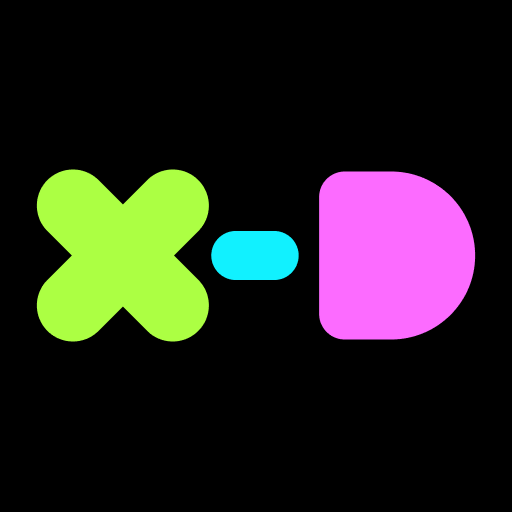Winkit-Aprimorador de vídeo IA
Jogue no PC com BlueStacks - A Plataforma de Jogos Android, confiada por mais de 500 milhões de jogadores.
Página modificada em: Jan 8, 2025
Play Winkit - AI Video Enhancer on PC
Whether you’re a content creator or just someone looking to enhance everyday videos, Winkit is your all-in-one solution for stunning visuals and creative transformations.
[ Core AI Editing Tools ]
- Portrait Enhancer: Upgrade facial details to HD clarity while preserving natural features.
- AI Repair: Quickly improve blurry or pixelated visuals with AI-enhanced restoration.
- Face Retouch: Enhance facial features or experiment with different looks in your photos and videos.
- Body Reshape: Shape your body, allowing you to define your own standard of beauty.
- 4K Upscaler: Enhance video resolution with AI, delivering a sharp 4K-like experience.
- Noise Reducer: Reduce background noise or video grain for cleaner, sharper visuals.
- AI Remover: Refine your videos by erasing background clutter or enhancing focus on key elements.
- Color Correction: Revive faded visuals with vibrant colors.
- Stabilize: Turn shaky footage into smooth, stable videos.
- Frame Interpolation: Smooth slow-motion or choppy videos with AI-driven frame rate enhancements.
- Cutout: AI-driven background removal and replacement.
[ Creative Features for Unique Visuals ]
- Creative Filters: Apply diverse, stunning styles to elevate your visuals.
- Video Collages: Seamlessly combine clips for engaging social content.
- AI Live: Create dynamic AI-powered live photos from stills.
- AI Anime, Cartoon, and Avatar: Explore unique, creative styles effortlessly.
Download Winkit now and unlock the power of AI to revive, enhance, and create stunning videos!
[ Agreements ]
Terms Of Service https://h5.starii.com/winkit-h5/agreements/terms-of-service/terms-of-service-global.html
Privacy Policy https://h5.starii.com/winkit-h5/agreements/privacy-policy/privacy-policy-global.html
Jogue Winkit-Aprimorador de vídeo IA no PC. É fácil começar.
-
Baixe e instale o BlueStacks no seu PC
-
Conclua o login do Google para acessar a Play Store ou faça isso mais tarde
-
Procure por Winkit-Aprimorador de vídeo IA na barra de pesquisa no canto superior direito
-
Clique para instalar Winkit-Aprimorador de vídeo IA a partir dos resultados da pesquisa
-
Conclua o login do Google (caso você pulou a etapa 2) para instalar o Winkit-Aprimorador de vídeo IA
-
Clique no ícone do Winkit-Aprimorador de vídeo IA na tela inicial para começar a jogar