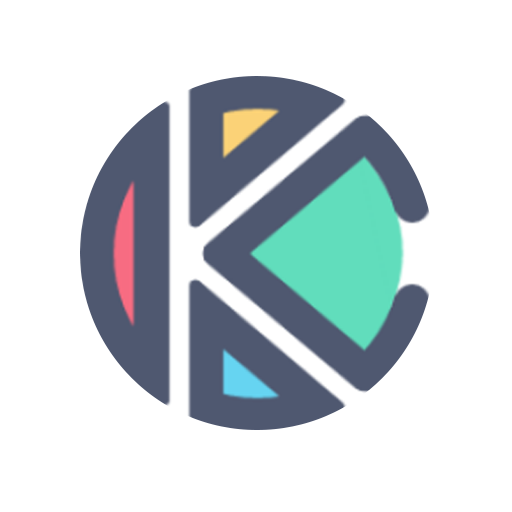Afterglow Icons Pro
个性化 | Stark Designs
在電腦上使用BlueStacks –受到5億以上的遊戲玩家所信任的Android遊戲平台。
Play Afterglow Icons Pro on PC
Attention: You require custom launcher like Nova Launcher or Action Launcher for the icon pack to work.
Afterglow combines pastel colors along with heightened vibrance which will give you a pleasant color palette! Along with that, each icon has a glow behind it to give your phone a unique look!
Afterglow comes with a good amount of careful creativity which results in a unique but consistent look. The icons go well with light as well as dark wallpapers!!
What do I get with Afterglow Pro?
• Blueprint dashboard by Jahir Fiquitva
• 3000+ carefully handcrafted vector icons and more to come!
• 192x192px high resolution!
• Weekly updates!
• Support for many launchers!
What more do I get compared to Afterglow Free?
• Many more Icons!
• Special attention to Icon Requests!
• Alternative Icons for many apps!
• Folder Icons for many different categories!
• Bigger weekly updates!
Special thanks to Jahir Fiquitva for his opensource Blueprint dashboard!
Follow me on Twitter for all updates regarding the icon pack: https://mobile.twitter.com/starkdesigns18
Afterglow combines pastel colors along with heightened vibrance which will give you a pleasant color palette! Along with that, each icon has a glow behind it to give your phone a unique look!
Afterglow comes with a good amount of careful creativity which results in a unique but consistent look. The icons go well with light as well as dark wallpapers!!
What do I get with Afterglow Pro?
• Blueprint dashboard by Jahir Fiquitva
• 3000+ carefully handcrafted vector icons and more to come!
• 192x192px high resolution!
• Weekly updates!
• Support for many launchers!
What more do I get compared to Afterglow Free?
• Many more Icons!
• Special attention to Icon Requests!
• Alternative Icons for many apps!
• Folder Icons for many different categories!
• Bigger weekly updates!
Special thanks to Jahir Fiquitva for his opensource Blueprint dashboard!
Follow me on Twitter for all updates regarding the icon pack: https://mobile.twitter.com/starkdesigns18
在電腦上遊玩Afterglow Icons Pro . 輕易上手.
-
在您的電腦上下載並安裝BlueStacks
-
完成Google登入後即可訪問Play商店,或等你需要訪問Play商店十再登入
-
在右上角的搜索欄中尋找 Afterglow Icons Pro
-
點擊以從搜索結果中安裝 Afterglow Icons Pro
-
完成Google登入(如果您跳過了步驟2),以安裝 Afterglow Icons Pro
-
在首頁畫面中點擊 Afterglow Icons Pro 圖標來啟動遊戲