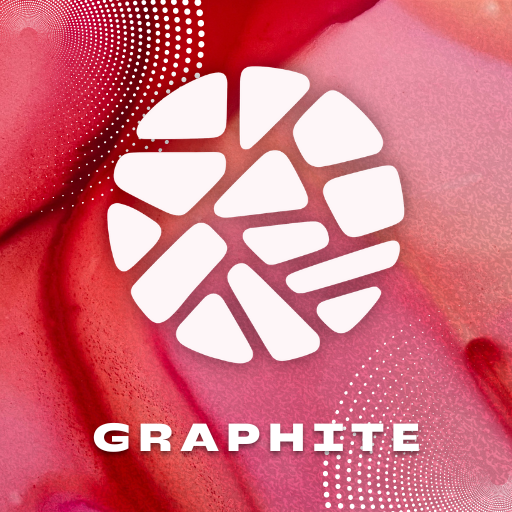CandyFloss Icon Pack
Gioca su PC con BlueStacks: la piattaforma di gioco Android, considerata affidabile da oltre 500 milioni di giocatori.
Pagina modificata il: 25 ott 2024
Play CandyFloss Icon Pack on PC
This is an EARLY ACCESS app! It will grow very quickly and come out of it!
At the moment it is primarily for HOMESCREENS, but it comes with icon backs which help in theming the unthemed icons!
Candyfloss Icon Pack is here! A set of Pastel inspired yet having a pop of color to give your homescreen a blissful experience!
You can request 10 icons/week which will be themed sooner rather than later!
Premium Icon requests are also available for those wanting their icons ASAP!
If some icons are present in the pack, but aren't getting themed, just send me an icon request for such icons and I will fix them immediately!
What's Included with Candyfloss?
🔸 Very sophisticated Candybar dashboard by Sarsa Murmu!
🔸 545+ carefully handcrafted vector icons and many more to come!
🔸 512x512px high resolution Icons!
🔸 A lot of high-quality wallpapers!
🔸 2 Guaranteed updates Weekly!
🔸 Support for many launchers!
▶ Thanks to Sarsa Murmu for his open source Candybar dashboard!
▶ Thanks to Me_Gulmohar for her help in Designing promotion elements!
Follow me on twitter for all the updates and for asking any doubts you have: https://mobile.twitter.com/starkdesigns18
Gioca CandyFloss Icon Pack su PC. È facile iniziare.
-
Scarica e installa BlueStacks sul tuo PC
-
Completa l'accesso a Google per accedere al Play Store o eseguilo in un secondo momento
-
Cerca CandyFloss Icon Pack nella barra di ricerca nell'angolo in alto a destra
-
Fai clic per installare CandyFloss Icon Pack dai risultati della ricerca
-
Completa l'accesso a Google (se hai saltato il passaggio 2) per installare CandyFloss Icon Pack
-
Fai clic sull'icona CandyFloss Icon Pack nella schermata principale per iniziare a giocare