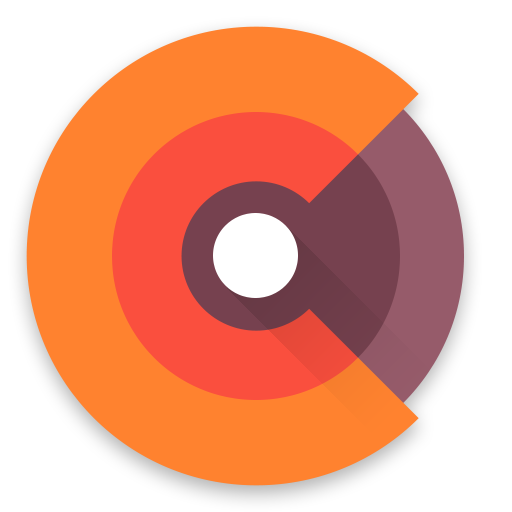このページには広告が含まれます

Glaze Icon Pack
カスタマイズ | Stark Designs
BlueStacksを使ってPCでプレイ - 5憶以上のユーザーが愛用している高機能Androidゲーミングプラットフォーム
Play Glaze Icon Pack on PC
Attention: You require a custom launcher for the icon pack to work.
Glaze icons come with a subtle 'Glaze' effect to give you a unique look like you have never seen before! The Icons are complete with modern design and thoughtful creativity!
You can request 10 icons/week which will be themed sooner rather than later!
If some icons are present in the pack, but aren't getting themed, just send me an icon request for such icons and I will fix them immediately!
What's Included with Glaze?
• Easy to use Blueprint dashboard by Jahir Fiquitva!
• 2000+ carefully handcrafted vector icons and many more to come!
• 192x192px high resolution Icons!
• Weekly updates with many new icons!
• Support for many launchers!
Special thanks to Jahir Fiquitva for his opensource Blueprint dashboard!
Follow me on twitter for all the updates and for asking any doubts you have: https://mobile.twitter.com/starkdesigns18
Glaze icons come with a subtle 'Glaze' effect to give you a unique look like you have never seen before! The Icons are complete with modern design and thoughtful creativity!
You can request 10 icons/week which will be themed sooner rather than later!
If some icons are present in the pack, but aren't getting themed, just send me an icon request for such icons and I will fix them immediately!
What's Included with Glaze?
• Easy to use Blueprint dashboard by Jahir Fiquitva!
• 2000+ carefully handcrafted vector icons and many more to come!
• 192x192px high resolution Icons!
• Weekly updates with many new icons!
• Support for many launchers!
Special thanks to Jahir Fiquitva for his opensource Blueprint dashboard!
Follow me on twitter for all the updates and for asking any doubts you have: https://mobile.twitter.com/starkdesigns18
Glaze Icon PackをPCでプレイ
-
BlueStacksをダウンロードしてPCにインストールします。
-
GoogleにサインインしてGoogle Play ストアにアクセスします。(こちらの操作は後で行っても問題ありません)
-
右上の検索バーにGlaze Icon Packを入力して検索します。
-
クリックして検索結果からGlaze Icon Packをインストールします。
-
Googleサインインを完了してGlaze Icon Packをインストールします。※手順2を飛ばしていた場合
-
ホーム画面にてGlaze Icon Packのアイコンをクリックしてアプリを起動します。