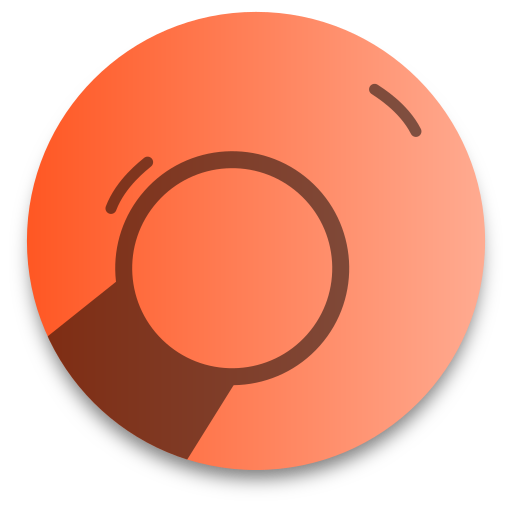Outcast Icons Theme
Spiele auf dem PC mit BlueStacks - der Android-Gaming-Plattform, der über 500 Millionen Spieler vertrauen.
Seite geändert am: 20. September 2015
Play Outcast Icons Theme on PC
it perfectly match with anything setup you make and will bring the best experience of personalization to another level.
With over 2800++ High quality icons rendered in 192x192px and 450dpi for your pleasure, and also completed with 90++ Cloud Based HD Wallpapers ready to fill your everyday activity.
FEATURES
• 2900++ Custom Icons
• 7800++ Activities
• High Quality Icons
• Multi Launcher Supports
• HD Icon 192x192 px, 450dpi
• 90++ HD Cloud Wallpapers
• 25 App Drawer Alternate
• Dynamic calendar support (Google, Sunrise, Today)
• Regular Updates
DASHBOARD APP FEATURES
• Apply, 19 Launcher Cards, 13 Direct Apply, 6 Manual
• See & Search All Icons Included with Icon Name
• Smart Icon Request
• Cloud Based Wallpaper Picker
• Image Picker, Attach Icon from Dashboard App as an Image to Email, Hangouts, etc or Even Use it to Create Zooper Widget
• Help, Contains FAQs
COMPATIBLE WITH
• Action Launcher
• ADW Launcher
• Apex Launcher
• Atom Launcher
• Aviate Launcher
• dodol Launcher
• Epic Launcher
• GO Launcher EX
• Holo Launcher
• Holo Launcher HD
• Inspire Launcher
• Kcin Launcher
• KK Launcher
• Lucid Launcher
• Mini Launcher
• Nemus Launcher
• Next Launcher
• Nine Launcher
• Nova Launcher
• S Launcher
• Smart Launcher
• Solo Launcher
• Themer
• CM Theme Engine
• Launchy Widget
• Trebuchet
• Unicon
Thank you for purchasing, We hope that you enjoying using Outcast icons as much we enjoying to make them! We'd love to see your screenshots as well and help us to share this theme to other.
If you have any questions, comments, and concerns about the icons please email me at starkedev@gmail.com
or Join our Community at https://plus.google.com/u/0/communities/104702815079814608939
Best Regards,
starkeDEV Team
Spiele Outcast Icons Theme auf dem PC. Der Einstieg ist einfach.
-
Lade BlueStacks herunter und installiere es auf deinem PC
-
Schließe die Google-Anmeldung ab, um auf den Play Store zuzugreifen, oder mache es später
-
Suche in der Suchleiste oben rechts nach Outcast Icons Theme
-
Klicke hier, um Outcast Icons Theme aus den Suchergebnissen zu installieren
-
Schließe die Google-Anmeldung ab (wenn du Schritt 2 übersprungen hast), um Outcast Icons Theme zu installieren.
-
Klicke auf dem Startbildschirm auf das Outcast Icons Theme Symbol, um mit dem Spielen zu beginnen