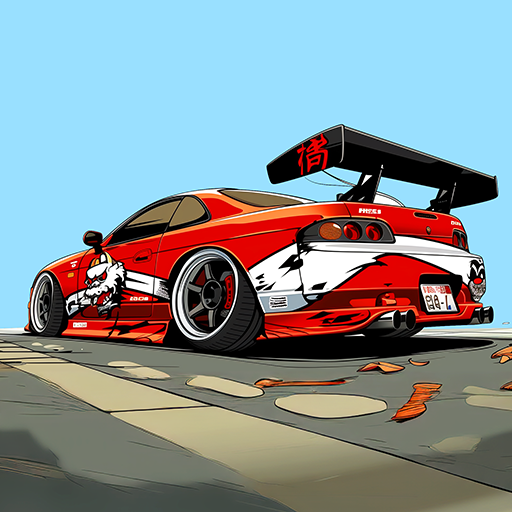JDM Racing: Drag & Drift Races
Spiele auf dem PC mit BlueStacks - der Android-Gaming-Plattform, der über 500 Millionen Spieler vertrauen.
Seite geändert am: 20. Februar 2020
Play JDM Racing: Drag & Drift Races on PC
Drive legendary Japanese race cars on various races, tracks. Beat records, take part in different racing events, pump up your sport car driving skills and rise from Beginner to Pro League driver. Collect, win, tune up, and upgrade your dream cars.
JDM RACING FEATURES:
● Advanced graphics and design: enjoy 3D graphics, realistic driving physics, simulating every aspect of car behaviour.
● Diverse race tracks: a variety of beautiful tracks created specifically for online racing. Drag, drift races and many more!
● In-game challenges: drag racing, time attack, sprint, checkpoints, survival, street racing and other challenges
● Career mode: gain experience starting from the Beginner racer, earn Pro League status to discover secret cars
● Unique driving experience: each car is special - experience the weight and power, find your balance. We added real engine sounds for every car.
● Customize cars: make them exclusive using paint, tuning, upgrades and rims
● Extra tools: turbocharger, gearbox and tires sounds
● Control points: choose controls that suit you to handle skidding cars and make some impressive drifts
Enjoy your real street racer experience starting today! If You're a Car Enthusiast, This Game is Definitely for You.
Spiele JDM Racing: Drag & Drift Races auf dem PC. Der Einstieg ist einfach.
-
Lade BlueStacks herunter und installiere es auf deinem PC
-
Schließe die Google-Anmeldung ab, um auf den Play Store zuzugreifen, oder mache es später
-
Suche in der Suchleiste oben rechts nach JDM Racing: Drag & Drift Races
-
Klicke hier, um JDM Racing: Drag & Drift Races aus den Suchergebnissen zu installieren
-
Schließe die Google-Anmeldung ab (wenn du Schritt 2 übersprungen hast), um JDM Racing: Drag & Drift Races zu installieren.
-
Klicke auf dem Startbildschirm auf das JDM Racing: Drag & Drift Races Symbol, um mit dem Spielen zu beginnen