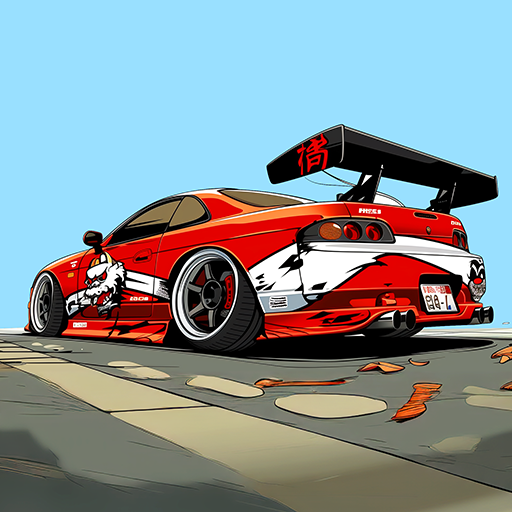JDM Racing: Drag & Drift Races
Jogue no PC com BlueStacks - A Plataforma de Jogos Android, confiada por mais de 500 milhões de jogadores.
Página modificada em: 20 de fevereiro de 2020
Play JDM Racing: Drag & Drift Races on PC
Drive legendary Japanese race cars on various races, tracks. Beat records, take part in different racing events, pump up your sport car driving skills and rise from Beginner to Pro League driver. Collect, win, tune up, and upgrade your dream cars.
JDM RACING FEATURES:
● Advanced graphics and design: enjoy 3D graphics, realistic driving physics, simulating every aspect of car behaviour.
● Diverse race tracks: a variety of beautiful tracks created specifically for online racing. Drag, drift races and many more!
● In-game challenges: drag racing, time attack, sprint, checkpoints, survival, street racing and other challenges
● Career mode: gain experience starting from the Beginner racer, earn Pro League status to discover secret cars
● Unique driving experience: each car is special - experience the weight and power, find your balance. We added real engine sounds for every car.
● Customize cars: make them exclusive using paint, tuning, upgrades and rims
● Extra tools: turbocharger, gearbox and tires sounds
● Control points: choose controls that suit you to handle skidding cars and make some impressive drifts
Enjoy your real street racer experience starting today! If You're a Car Enthusiast, This Game is Definitely for You.
Jogue JDM Racing: Drag & Drift Races no PC. É fácil começar.
-
Baixe e instale o BlueStacks no seu PC
-
Conclua o login do Google para acessar a Play Store ou faça isso mais tarde
-
Procure por JDM Racing: Drag & Drift Races na barra de pesquisa no canto superior direito
-
Clique para instalar JDM Racing: Drag & Drift Races a partir dos resultados da pesquisa
-
Conclua o login do Google (caso você pulou a etapa 2) para instalar o JDM Racing: Drag & Drift Races
-
Clique no ícone do JDM Racing: Drag & Drift Races na tela inicial para começar a jogar