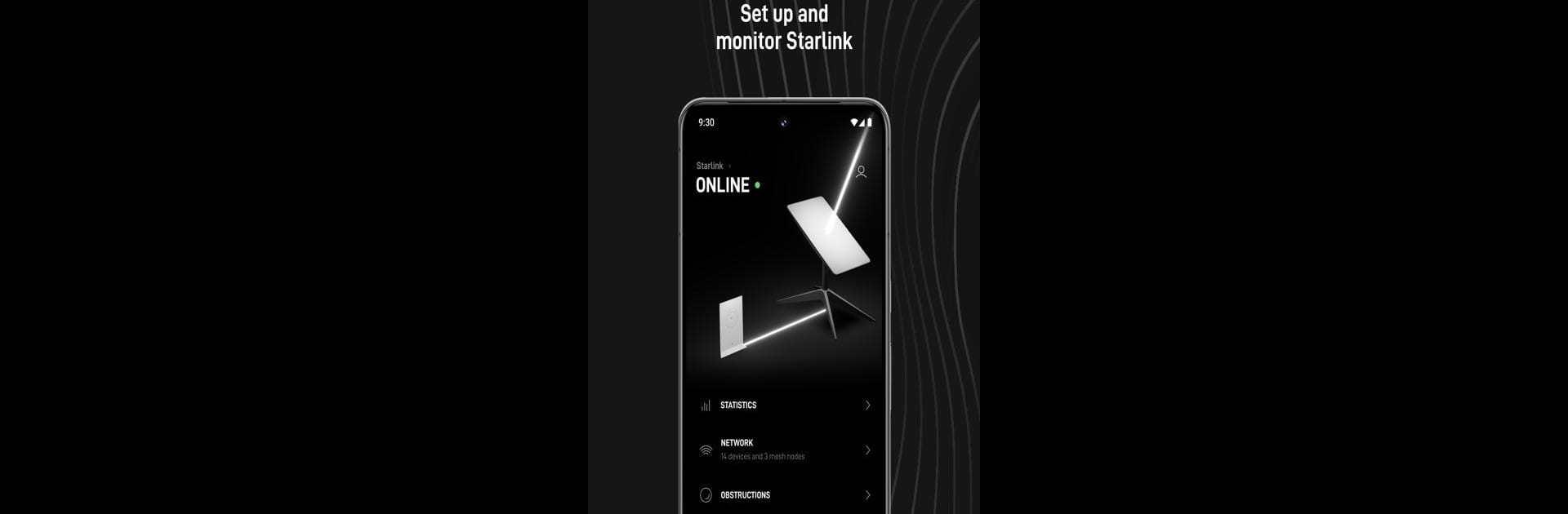
Starlink
5억명 이상의 게이머가 신뢰하는 안드로이드 게임 플랫폼 BlueStacks으로 PC에서 플레이하세요.
Run Starlink on PC or Mac
Upgrade your experience. Try Starlink, the fantastic Tools app from Space Exploration Technologies Corp., from the comfort of your laptop, PC, or Mac, only on BlueStacks.
About the App
Starlink offers high-speed internet access almost anywhere on Earth. The Starlink app, crafted by Space Exploration Technologies Corp., makes setting up and managing your Starlink internet service a breeze.
App Features
- Optimal Installation: Easily find the best installation spot to get top-notch service quality.
- Obstruction Check: Ensure nothing blocks your service with simple obstruction scans.
- Hardware Setup: Get your Starlink hardware up and running with step-by-step guidance.
- WiFi Verification: Check and secure your WiFi connection with ease.
- Service Alerts: Stay informed with real-time alerts for any service issues.
- Network Insights: Access detailed connectivity statistics to keep an eye on performance.
- Device Management: Quickly see which devices are connected to your network.
- Troubleshooting Tools: Solve connectivity problems with easy-to-use troubleshooting tips.
- Support Access: Reach out to support whenever you need assistance.
In a nutshell, Starlink’s app simplifies your internet experience, and yes, it pairs well with BlueStacks for seamless access.
PC에서 Starlink 플레이해보세요.
-
BlueStacks 다운로드하고 설치
-
Google Play 스토어에 로그인 하기(나중에 진행가능)
-
오른쪽 상단 코너에 Starlink 검색
-
검색 결과 중 Starlink 선택하여 설치
-
구글 로그인 진행(만약 2단계를 지나갔을 경우) 후 Starlink 설치
-
메인 홈화면에서 Starlink 선택하여 실행
