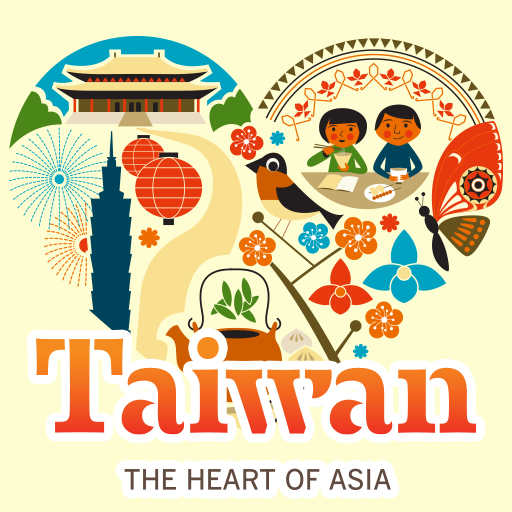STARLUX
Gioca su PC con BlueStacks: la piattaforma di gioco Android, considerata affidabile da oltre 500 milioni di giocatori.
Pagina modificata il: 4 febbraio 2020
Play STARLUX on PC
Flight bookings, check-in, pre-selected seats, pre-selected extra baggage, pre-selected STARLUX Wi-Fi, and pre-selected meals can be ordered through the STARLUX App.
COSMILE Member
Manage your membership with the STARLUX App for added convenience.
Your mobile device doubles as your membership card so you never have to worry about losing it.
Mobile Check-in
You can log in to the STARLUX App to check-in and easily access your boarding pass between 48 and 2 hours prior to the scheduled departure to save you time at the airport.
Gioca STARLUX su PC. È facile iniziare.
-
Scarica e installa BlueStacks sul tuo PC
-
Completa l'accesso a Google per accedere al Play Store o eseguilo in un secondo momento
-
Cerca STARLUX nella barra di ricerca nell'angolo in alto a destra
-
Fai clic per installare STARLUX dai risultati della ricerca
-
Completa l'accesso a Google (se hai saltato il passaggio 2) per installare STARLUX
-
Fai clic sull'icona STARLUX nella schermata principale per iniziare a giocare