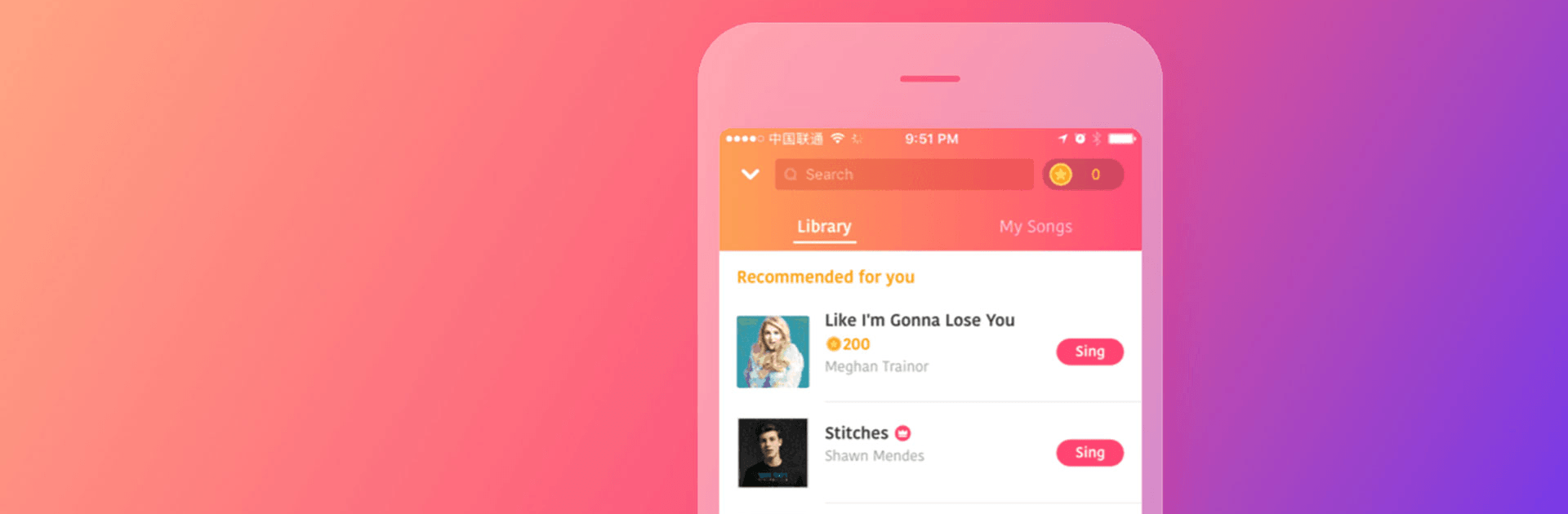

StarMaker: Singe Karaoke
Spiele auf dem PC mit BlueStacks - der Android-Gaming-Plattform, der über 500 Millionen Spieler vertrauen.
Seite geändert am: Feb 26, 2025
Run StarMaker: Sing Karaoke Songs on PC or Mac
Upgrade your experience. Try StarMaker: Sing Karaoke Songs, the fantastic Music & Audio app from Skyline Interactive Inc, from the comfort of your laptop, PC, or Mac, only on BlueStacks.
About the App
StarMaker: Sing Karaoke Songs, the widely acclaimed karaoke app presented by Skyline Interactive Inc, lets you shine like a star. Dive into a vibrant music community and perfect your vocal skills with over 50 million users worldwide. From live lessons with esteemed vocal coach Cheryl Porter to hosting online karaoke parties, there’s always something to keep your singing journey exciting!
App Features
- Enhanced Singing Experience: Host online karaoke parties and serenade friends using the Live Duet feature. You’ll be jamming and making new connections, fine-tuning everything from breathing to rhythm.
- Professional Sound Effects: Utilize the audio editor to add various sound effects, adjust pitch, denoise, and ensure your performance sounds crisp and professional.
- Sing Karaoke Songs: Explore millions of songs across genres like Pop, Hip Hop, and Folk. Sing your heart out and edit your recordings with top-notch video filters.
- Connect with the Community: Join a Family, share your performances on social platforms, and meet fellow music lovers. The possibilities are endless with StarMaker.
Get creative with your singing on your PC with the subtle enhancement of BlueStacks.
Ready to experience StarMaker: Sing Karaoke Songs on a bigger screen, in all its glory? Download BlueStacks now.
Spiele StarMaker: Singe Karaoke auf dem PC. Der Einstieg ist einfach.
-
Lade BlueStacks herunter und installiere es auf deinem PC
-
Schließe die Google-Anmeldung ab, um auf den Play Store zuzugreifen, oder mache es später
-
Suche in der Suchleiste oben rechts nach StarMaker: Singe Karaoke
-
Klicke hier, um StarMaker: Singe Karaoke aus den Suchergebnissen zu installieren
-
Schließe die Google-Anmeldung ab (wenn du Schritt 2 übersprungen hast), um StarMaker: Singe Karaoke zu installieren.
-
Klicke auf dem Startbildschirm auf das StarMaker: Singe Karaoke Symbol, um mit dem Spielen zu beginnen

