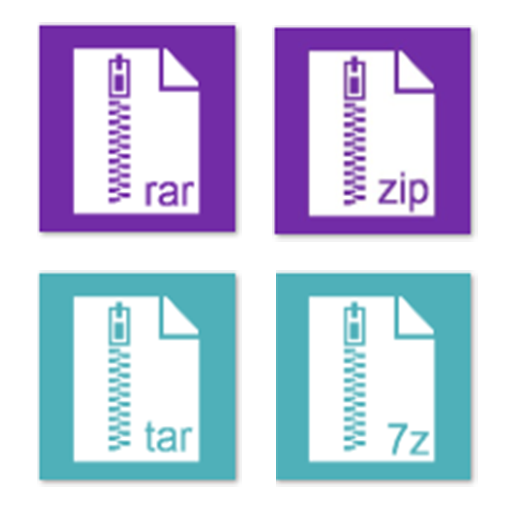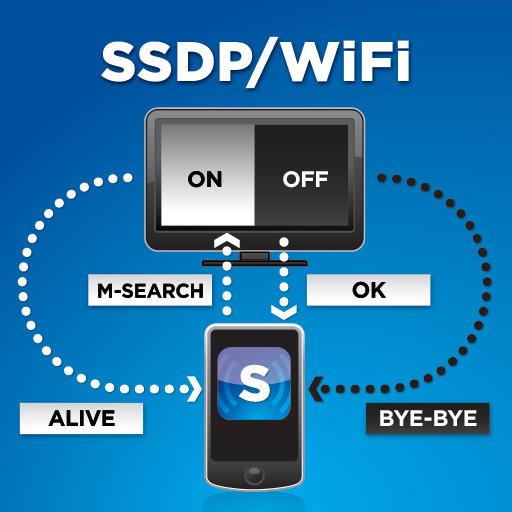mPOP Utility
Mainkan di PC dengan BlueStacks – platform Game-Game Android, dipercaya oleh lebih dari 500 juta gamer.
Halaman Dimodifikasi Aktif: 15 November 2017
Play mPOP Utility on PC
It enables to do setup, operation test and setting change easily.
mPOP is stylish and compact POS station which 2 inch receipt printer and cash drawer are combined. mPOP is connected to iOS device through Bluetooth Classic. For the detail of mPOP, please refer to the following URL.
http://mpop.com/
The following functions are included in mPOP Utility;
**Installation**
- How to do Bluetooth pairing
- Operation test of printer
- Operation test of cash drawer
- Operation test of barcode reader
- Operation test of scale (*)
- Operation test of display (*)
- Check the status of mPOP
- Check the firmware information
(*)It is available in the later version of mPOP F/W Ver2.0.
**Sample receipts print**
- Text receipts
- Image receipts
- 3inch to 2inch image receipts1
- 3inch to 2 inch image receipts2
- Coupon
- Rotate 90 coupon
**Setting**
- Memory switch setting
- Logo registration
- Bluetooth setting
- Barcode reader setting
**Help**
- Online Manual
- Setup Sheet
- Safety Instruction
- AllReceipts Site
- LED Blink Pattern
- Official Site"
Mainkan mPOP Utility di PC Mudah saja memulainya.
-
Unduh dan pasang BlueStacks di PC kamu
-
Selesaikan proses masuk Google untuk mengakses Playstore atau lakukan nanti
-
Cari mPOP Utility di bilah pencarian di pojok kanan atas
-
Klik untuk menginstal mPOP Utility dari hasil pencarian
-
Selesaikan proses masuk Google (jika kamu melewati langkah 2) untuk menginstal mPOP Utility
-
Klik ikon mPOP Utility di layar home untuk membuka gamenya