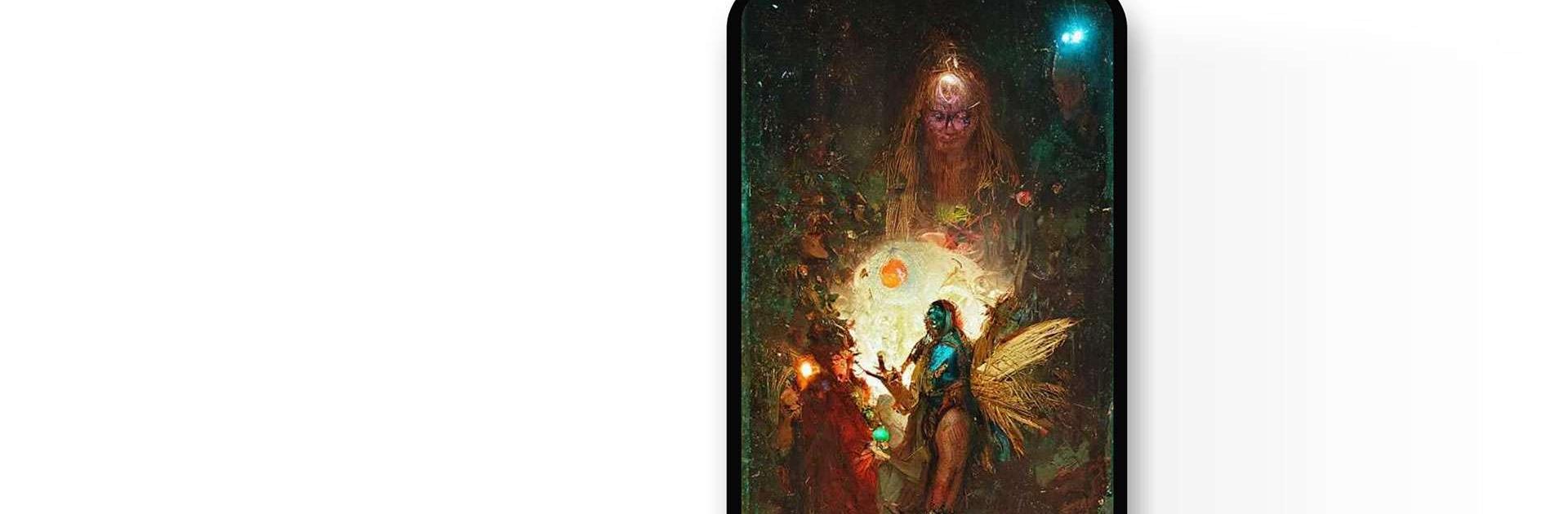

starryai - AI Art Generator
Spiele auf dem PC mit BlueStacks - der Android-Gaming-Plattform, der über 500 Millionen Spieler vertrauen.
Seite geändert am: 17.12.2023
Run starryai - Create AI Art on PC or Mac
Starryai – Create AI Art is an Art & Design app developed by starryai. BlueStacks app player is the best platform to run this Android app on your PC or Mac for an immersive gaming experience.
Starryai is the one-stop shop for all your artistic needs. Whether you’re a profesional artist or just starting out, this app has got you covered. With just two simple steps, you can create an amazing artwork that will leave everyone in awe!
Step 1: Enter a prompt that you want the AI to work with. It can be anything from a word to a phrase, or even just a few emojis. The possibilities are endless!
Step 2: Choose your preferred style, and within minutes, the magic begins. The AI will use its powerful algorithms to generate a stunning artwork based on your prompt. It’s that simple!
With Starryai, you can unleash your creativity and let the app do the rest. The artwork generated is truly unique and will be unlike anything you’ve ever seen before. You’ll be amazed at the intricate details and beautiful colors that the AI can produce.
Download starryai – Create AI Art on PC with BlueStacks and be blown away by your AI generated artwork.
Spiele starryai - AI Art Generator auf dem PC. Der Einstieg ist einfach.
-
Lade BlueStacks herunter und installiere es auf deinem PC
-
Schließe die Google-Anmeldung ab, um auf den Play Store zuzugreifen, oder mache es später
-
Suche in der Suchleiste oben rechts nach starryai - AI Art Generator
-
Klicke hier, um starryai - AI Art Generator aus den Suchergebnissen zu installieren
-
Schließe die Google-Anmeldung ab (wenn du Schritt 2 übersprungen hast), um starryai - AI Art Generator zu installieren.
-
Klicke auf dem Startbildschirm auf das starryai - AI Art Generator Symbol, um mit dem Spielen zu beginnen



