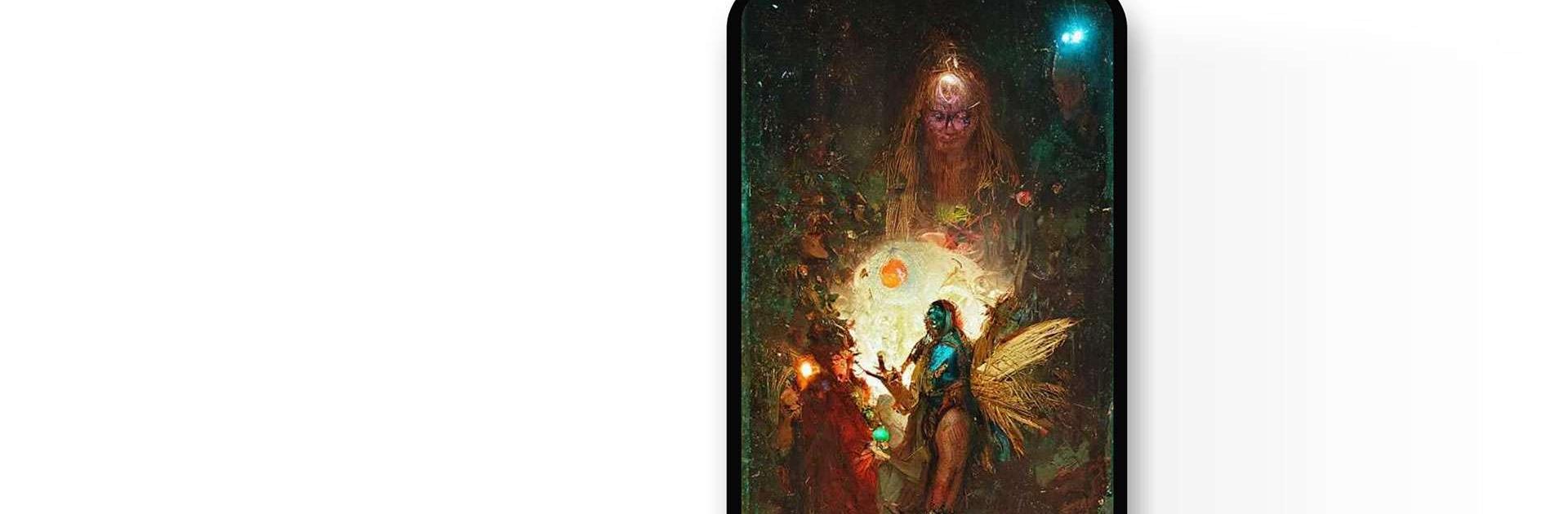

starryai - AI Art Generator
Juega en PC con BlueStacks: la plataforma de juegos Android, en la que confían más de 500 millones de jugadores.
Página modificada el: 17 dic 2023
Run starryai - Create AI Art on PC or Mac
Starryai – Create AI Art is an Art & Design app developed by starryai. BlueStacks app player is the best platform to run this Android app on your PC or Mac for an immersive gaming experience.
Starryai is the one-stop shop for all your artistic needs. Whether you’re a profesional artist or just starting out, this app has got you covered. With just two simple steps, you can create an amazing artwork that will leave everyone in awe!
Step 1: Enter a prompt that you want the AI to work with. It can be anything from a word to a phrase, or even just a few emojis. The possibilities are endless!
Step 2: Choose your preferred style, and within minutes, the magic begins. The AI will use its powerful algorithms to generate a stunning artwork based on your prompt. It’s that simple!
With Starryai, you can unleash your creativity and let the app do the rest. The artwork generated is truly unique and will be unlike anything you’ve ever seen before. You’ll be amazed at the intricate details and beautiful colors that the AI can produce.
Download starryai – Create AI Art on PC with BlueStacks and be blown away by your AI generated artwork.
Juega starryai - AI Art Generator en la PC. Es fácil comenzar.
-
Descargue e instale BlueStacks en su PC
-
Complete el inicio de sesión de Google para acceder a Play Store, o hágalo más tarde
-
Busque starryai - AI Art Generator en la barra de búsqueda en la esquina superior derecha
-
Haga clic para instalar starryai - AI Art Generator desde los resultados de búsqueda
-
Complete el inicio de sesión de Google (si omitió el paso 2) para instalar starryai - AI Art Generator
-
Haz clic en el ícono starryai - AI Art Generator en la pantalla de inicio para comenzar a jugar



