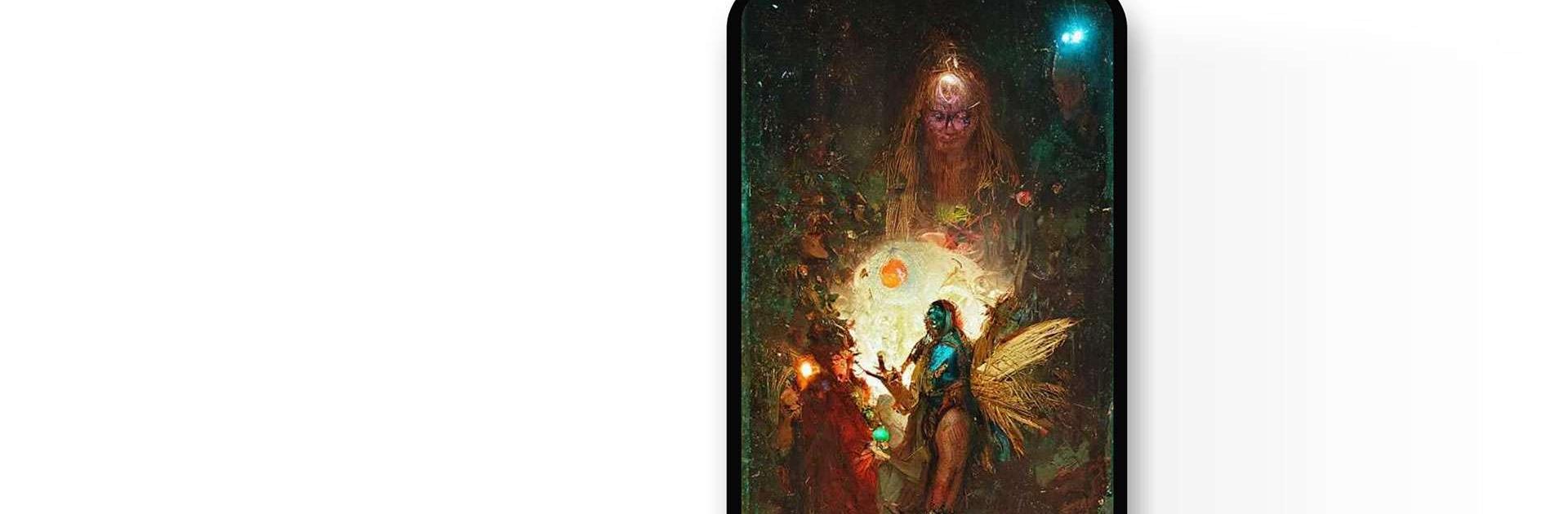

starryai - AI Art Generator
Gioca su PC con BlueStacks: la piattaforma di gioco Android, considerata affidabile da oltre 500 milioni di giocatori.
Pagina modificata il: 17 dic 2023
Run starryai - Create AI Art on PC or Mac
Starryai – Create AI Art is an Art & Design app developed by starryai. BlueStacks app player is the best platform to run this Android app on your PC or Mac for an immersive gaming experience.
Starryai is the one-stop shop for all your artistic needs. Whether you’re a profesional artist or just starting out, this app has got you covered. With just two simple steps, you can create an amazing artwork that will leave everyone in awe!
Step 1: Enter a prompt that you want the AI to work with. It can be anything from a word to a phrase, or even just a few emojis. The possibilities are endless!
Step 2: Choose your preferred style, and within minutes, the magic begins. The AI will use its powerful algorithms to generate a stunning artwork based on your prompt. It’s that simple!
With Starryai, you can unleash your creativity and let the app do the rest. The artwork generated is truly unique and will be unlike anything you’ve ever seen before. You’ll be amazed at the intricate details and beautiful colors that the AI can produce.
Download starryai – Create AI Art on PC with BlueStacks and be blown away by your AI generated artwork.
Gioca starryai - AI Art Generator su PC. È facile iniziare.
-
Scarica e installa BlueStacks sul tuo PC
-
Completa l'accesso a Google per accedere al Play Store o eseguilo in un secondo momento
-
Cerca starryai - AI Art Generator nella barra di ricerca nell'angolo in alto a destra
-
Fai clic per installare starryai - AI Art Generator dai risultati della ricerca
-
Completa l'accesso a Google (se hai saltato il passaggio 2) per installare starryai - AI Art Generator
-
Fai clic sull'icona starryai - AI Art Generator nella schermata principale per iniziare a giocare



