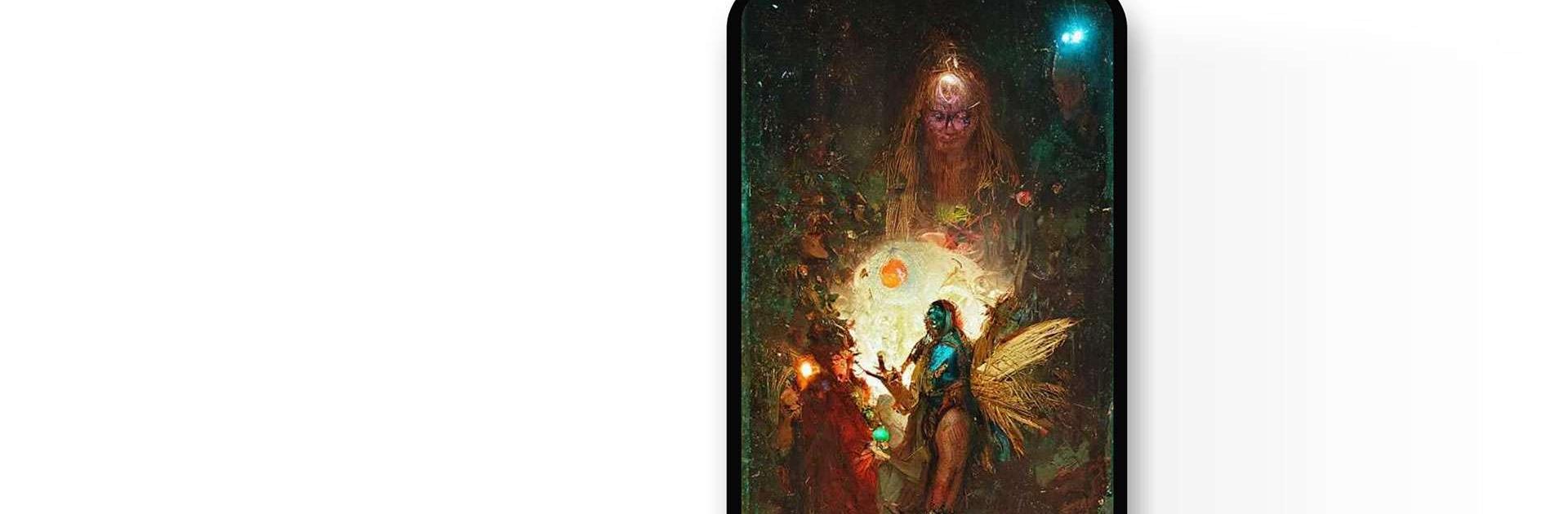

starryai - AI Art Generator
BlueStacksを使ってPCでプレイ - 5憶以上のユーザーが愛用している高機能Androidゲーミングプラットフォーム
Run starryai - Create AI Art on PC or Mac
Starryai – Create AI Art is an Art & Design app developed by starryai. BlueStacks app player is the best platform to run this Android app on your PC or Mac for an immersive gaming experience.
Starryai is the one-stop shop for all your artistic needs. Whether you’re a profesional artist or just starting out, this app has got you covered. With just two simple steps, you can create an amazing artwork that will leave everyone in awe!
Step 1: Enter a prompt that you want the AI to work with. It can be anything from a word to a phrase, or even just a few emojis. The possibilities are endless!
Step 2: Choose your preferred style, and within minutes, the magic begins. The AI will use its powerful algorithms to generate a stunning artwork based on your prompt. It’s that simple!
With Starryai, you can unleash your creativity and let the app do the rest. The artwork generated is truly unique and will be unlike anything you’ve ever seen before. You’ll be amazed at the intricate details and beautiful colors that the AI can produce.
Download starryai – Create AI Art on PC with BlueStacks and be blown away by your AI generated artwork.
starryai - AI Art GeneratorをPCでプレイ
-
BlueStacksをダウンロードしてPCにインストールします。
-
GoogleにサインインしてGoogle Play ストアにアクセスします。(こちらの操作は後で行っても問題ありません)
-
右上の検索バーにstarryai - AI Art Generatorを入力して検索します。
-
クリックして検索結果からstarryai - AI Art Generatorをインストールします。
-
Googleサインインを完了してstarryai - AI Art Generatorをインストールします。※手順2を飛ばしていた場合
-
ホーム画面にてstarryai - AI Art Generatorのアイコンをクリックしてアプリを起動します。



