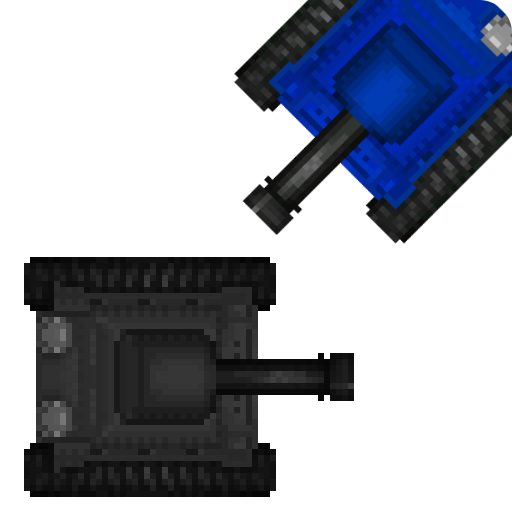このページには広告が含まれます

Pew-Pew's Castle
Arcade | Starship Fantasy
BlueStacksを使ってPCでプレイ - 5憶以上のユーザーが愛用している高機能Androidゲーミングプラットフォーム
Play Pew-Pew's Castle on PC
The galaxy is at war and you pilot a lone golden razor attack ship on a suicide mission in the outer regions. Your mission is to destroy the nefarious Dr. Pew-Pew's castle protected by rotating energy rings, relentless attack drones, zombie asteroids, and saucers. Only the bravest and most skillful will survive beyond the first few levels.
Shoot a hole through the rotating energy rings and then shoot Dr. Pew-Pew's castle. Don't destroy all of the outer-ring segments or the rings will regenerate. Watch out for wandering asteroids and avoid the enemy drones that spawn from the castle.
Pew-Pew's Castle is a lively, retro, vector, twin-stick arcade shooter (AKA shmup). Like chocolate and peanut butter, it combines elements reminiscent of Star Castle and Asteroids into one intensely fun game with modern controls and sound-track. A great game for fans of Geometry Wars and PewPew as well as the 80's classics!
The game includes two different play modes.
- Remix has a variety of challenging enemies and castles as well as asteroids.
- Classic is a trip back in time to 1980 for the purists.
Classic is free and Remix has a free trial period. This game does not contain ads and has a super-cheap, one-time in-app purchase to unlock Remix after the trial period is over.
Shoot a hole through the rotating energy rings and then shoot Dr. Pew-Pew's castle. Don't destroy all of the outer-ring segments or the rings will regenerate. Watch out for wandering asteroids and avoid the enemy drones that spawn from the castle.
Pew-Pew's Castle is a lively, retro, vector, twin-stick arcade shooter (AKA shmup). Like chocolate and peanut butter, it combines elements reminiscent of Star Castle and Asteroids into one intensely fun game with modern controls and sound-track. A great game for fans of Geometry Wars and PewPew as well as the 80's classics!
The game includes two different play modes.
- Remix has a variety of challenging enemies and castles as well as asteroids.
- Classic is a trip back in time to 1980 for the purists.
Classic is free and Remix has a free trial period. This game does not contain ads and has a super-cheap, one-time in-app purchase to unlock Remix after the trial period is over.
Pew-Pew's CastleをPCでプレイ
-
BlueStacksをダウンロードしてPCにインストールします。
-
GoogleにサインインしてGoogle Play ストアにアクセスします。(こちらの操作は後で行っても問題ありません)
-
右上の検索バーにPew-Pew's Castleを入力して検索します。
-
クリックして検索結果からPew-Pew's Castleをインストールします。
-
Googleサインインを完了してPew-Pew's Castleをインストールします。※手順2を飛ばしていた場合
-
ホーム画面にてPew-Pew's Castleのアイコンをクリックしてアプリを起動します。