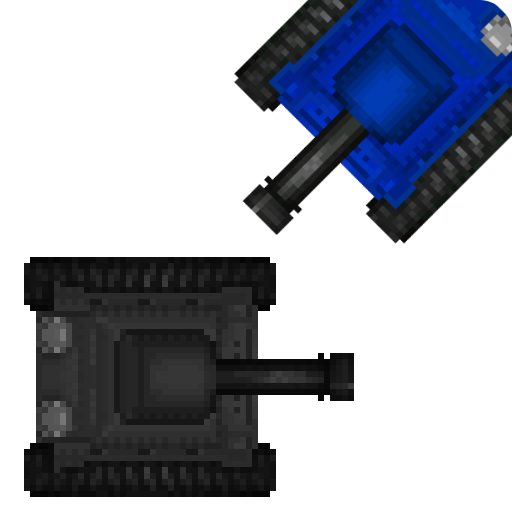Pew-Pew's Castle
Graj na PC z BlueStacks – Platforma gamingowa Android, która uzyskała zaufanie ponad 500 milionów graczy!
Strona zmodyfikowana w dniu: 13 września 2019
Play Pew-Pew's Castle on PC
Shoot a hole through the rotating energy rings and then shoot Dr. Pew-Pew's castle. Don't destroy all of the outer-ring segments or the rings will regenerate. Watch out for wandering asteroids and avoid the enemy drones that spawn from the castle.
Pew-Pew's Castle is a lively, retro, vector, twin-stick arcade shooter (AKA shmup). Like chocolate and peanut butter, it combines elements reminiscent of Star Castle and Asteroids into one intensely fun game with modern controls and sound-track. A great game for fans of Geometry Wars and PewPew as well as the 80's classics!
The game includes two different play modes.
- Remix has a variety of challenging enemies and castles as well as asteroids.
- Classic is a trip back in time to 1980 for the purists.
Classic is free and Remix has a free trial period. This game does not contain ads and has a super-cheap, one-time in-app purchase to unlock Remix after the trial period is over.
Zagraj w Pew-Pew's Castle na PC. To takie proste.
-
Pobierz i zainstaluj BlueStacks na PC
-
Zakończ pomyślnie ustawienie Google, aby otrzymać dostęp do sklepu Play, albo zrób to później.
-
Wyszukaj Pew-Pew's Castle w pasku wyszukiwania w prawym górnym rogu.
-
Kliknij, aby zainstalować Pew-Pew's Castle z wyników wyszukiwania
-
Ukończ pomyślnie rejestrację Google (jeśli krok 2 został pominięty) aby zainstalować Pew-Pew's Castle
-
Klinij w ikonę Pew-Pew's Castle na ekranie startowym, aby zacząć grę