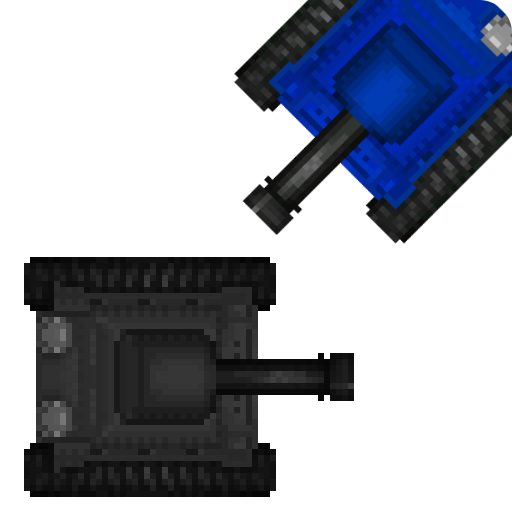Pew-Pew's Castle
Chơi trên PC với BlueStacks - Nền tảng chơi game Android, được hơn 500 triệu game thủ tin tưởng.
Trang đã được sửa đổi vào: 13 tháng 9, 2019
Play Pew-Pew's Castle on PC
Shoot a hole through the rotating energy rings and then shoot Dr. Pew-Pew's castle. Don't destroy all of the outer-ring segments or the rings will regenerate. Watch out for wandering asteroids and avoid the enemy drones that spawn from the castle.
Pew-Pew's Castle is a lively, retro, vector, twin-stick arcade shooter (AKA shmup). Like chocolate and peanut butter, it combines elements reminiscent of Star Castle and Asteroids into one intensely fun game with modern controls and sound-track. A great game for fans of Geometry Wars and PewPew as well as the 80's classics!
The game includes two different play modes.
- Remix has a variety of challenging enemies and castles as well as asteroids.
- Classic is a trip back in time to 1980 for the purists.
Classic is free and Remix has a free trial period. This game does not contain ads and has a super-cheap, one-time in-app purchase to unlock Remix after the trial period is over.
Chơi Pew-Pew's Castle trên PC. Rất dễ để bắt đầu
-
Tải và cài đặt BlueStacks trên máy của bạn
-
Hoàn tất đăng nhập vào Google để đến PlayStore, hoặc thực hiện sau
-
Tìm Pew-Pew's Castle trên thanh tìm kiếm ở góc phải màn hình
-
Nhấn vào để cài đặt Pew-Pew's Castle trong danh sách kết quả tìm kiếm
-
Hoàn tất đăng nhập Google (nếu bạn chưa làm bước 2) để cài đặt Pew-Pew's Castle
-
Nhấn vào icon Pew-Pew's Castle tại màn hình chính để bắt đầu chơi