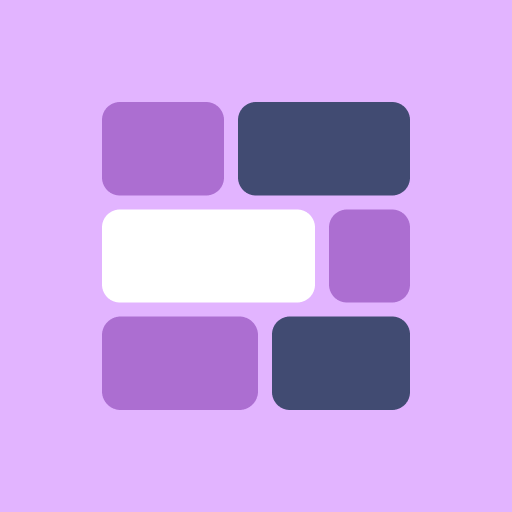Aloha: Improve your English with videos you love
Jouez sur PC avec BlueStacks - la plate-forme de jeu Android, approuvée par + 500M de joueurs.
Page Modifiée le: 16 novembre 2020
Play Aloha: Improve your English with videos you love on PC
Say “hello” to Aloha!
Unlimited Videos
Never run out of new things to watch by choosing from our collection of more than 130,000 (yep, thousand) YouTube videos, curated for every level, subject, and interest. With videos curated for any English level in a variety of subjects, Aloha creates a seamless learning experience that you’ll not just learn from, but actually enjoy too!
Vocabulary Review
Save any word or phrase that you’re unsure about in a video and you’ll be able to go back and review them any time you want, plus look up the dictionary definition inside the app.
Interactive Quizzes
Our AI generated game-like interactive quizzes will help you not just remember English vocabulary and phrases, but master them.
So what are you waiting for? Improve your English, and have fun doing it --- with Aloha!
Jouez à Aloha: Improve your English with videos you love sur PC. C'est facile de commencer.
-
Téléchargez et installez BlueStacks sur votre PC
-
Connectez-vous à Google pour accéder au Play Store ou faites-le plus tard
-
Recherchez Aloha: Improve your English with videos you love dans la barre de recherche dans le coin supérieur droit
-
Cliquez pour installer Aloha: Improve your English with videos you love à partir des résultats de la recherche
-
Connectez-vous à Google (si vous avez ignoré l'étape 2) pour installer Aloha: Improve your English with videos you love
-
Cliquez sur l'icône Aloha: Improve your English with videos you love sur l'écran d'accueil pour commencer à jouer