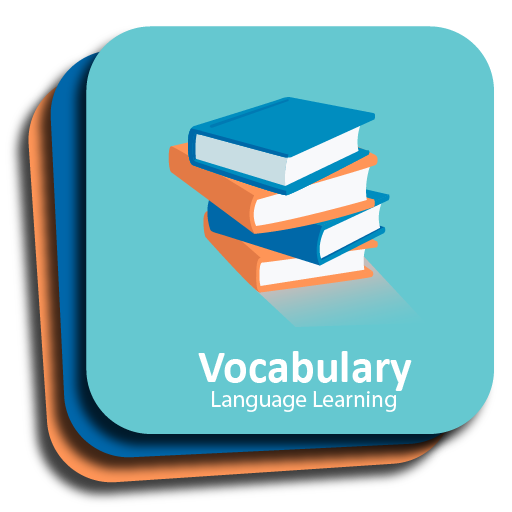Aloha: Improve your English with videos you love
Mainkan di PC dengan BlueStacks – platform Game-Game Android, dipercaya oleh lebih dari 500 juta gamer.
Halaman Dimodifikasi Aktif: 16 November 2020
Play Aloha: Improve your English with videos you love on PC
Say “hello” to Aloha!
Unlimited Videos
Never run out of new things to watch by choosing from our collection of more than 130,000 (yep, thousand) YouTube videos, curated for every level, subject, and interest. With videos curated for any English level in a variety of subjects, Aloha creates a seamless learning experience that you’ll not just learn from, but actually enjoy too!
Vocabulary Review
Save any word or phrase that you’re unsure about in a video and you’ll be able to go back and review them any time you want, plus look up the dictionary definition inside the app.
Interactive Quizzes
Our AI generated game-like interactive quizzes will help you not just remember English vocabulary and phrases, but master them.
So what are you waiting for? Improve your English, and have fun doing it --- with Aloha!
Mainkan Aloha: Improve your English with videos you love di PC Mudah saja memulainya.
-
Unduh dan pasang BlueStacks di PC kamu
-
Selesaikan proses masuk Google untuk mengakses Playstore atau lakukan nanti
-
Cari Aloha: Improve your English with videos you love di bilah pencarian di pojok kanan atas
-
Klik untuk menginstal Aloha: Improve your English with videos you love dari hasil pencarian
-
Selesaikan proses masuk Google (jika kamu melewati langkah 2) untuk menginstal Aloha: Improve your English with videos you love
-
Klik ikon Aloha: Improve your English with videos you love di layar home untuk membuka gamenya