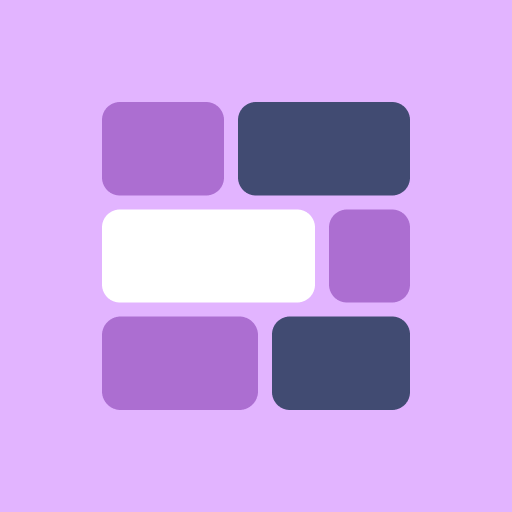Aloha: Improve your English with videos you love
BlueStacksを使ってPCでプレイ - 5憶以上のユーザーが愛用している高機能Androidゲーミングプラットフォーム
Play Aloha: Improve your English with videos you love on PC
Say “hello” to Aloha!
Unlimited Videos
Never run out of new things to watch by choosing from our collection of more than 130,000 (yep, thousand) YouTube videos, curated for every level, subject, and interest. With videos curated for any English level in a variety of subjects, Aloha creates a seamless learning experience that you’ll not just learn from, but actually enjoy too!
Vocabulary Review
Save any word or phrase that you’re unsure about in a video and you’ll be able to go back and review them any time you want, plus look up the dictionary definition inside the app.
Interactive Quizzes
Our AI generated game-like interactive quizzes will help you not just remember English vocabulary and phrases, but master them.
So what are you waiting for? Improve your English, and have fun doing it --- with Aloha!
Aloha: Improve your English with videos you loveをPCでプレイ
-
BlueStacksをダウンロードしてPCにインストールします。
-
GoogleにサインインしてGoogle Play ストアにアクセスします。(こちらの操作は後で行っても問題ありません)
-
右上の検索バーにAloha: Improve your English with videos you loveを入力して検索します。
-
クリックして検索結果からAloha: Improve your English with videos you loveをインストールします。
-
Googleサインインを完了してAloha: Improve your English with videos you loveをインストールします。※手順2を飛ばしていた場合
-
ホーム画面にてAloha: Improve your English with videos you loveのアイコンをクリックしてアプリを起動します。