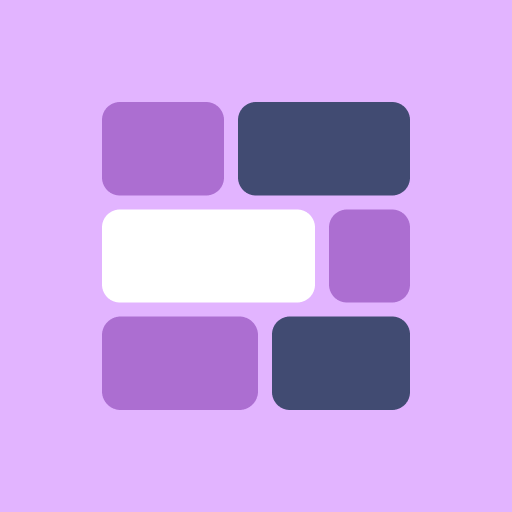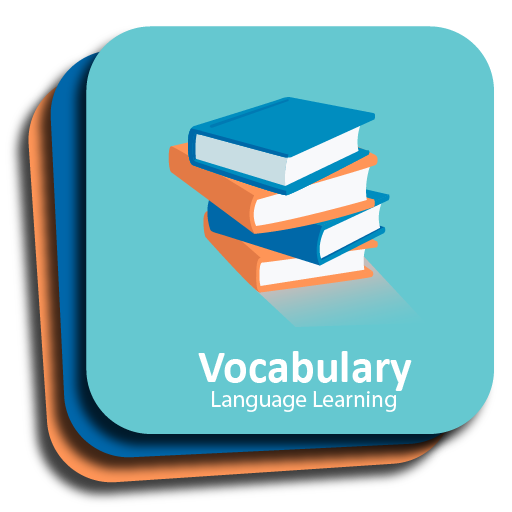Aloha: Improve your English with videos you love
教育 | Aloha AI
在電腦上使用BlueStacks –受到5億以上的遊戲玩家所信任的Android遊戲平台。
Play Aloha: Improve your English with videos you love on PC
Tired of trying to learn English through reading textbooks and the news? Are TV shows and movies too fast to understand?
Say “hello” to Aloha!
Unlimited Videos
Never run out of new things to watch by choosing from our collection of more than 130,000 (yep, thousand) YouTube videos, curated for every level, subject, and interest. With videos curated for any English level in a variety of subjects, Aloha creates a seamless learning experience that you’ll not just learn from, but actually enjoy too!
Vocabulary Review
Save any word or phrase that you’re unsure about in a video and you’ll be able to go back and review them any time you want, plus look up the dictionary definition inside the app.
Interactive Quizzes
Our AI generated game-like interactive quizzes will help you not just remember English vocabulary and phrases, but master them.
So what are you waiting for? Improve your English, and have fun doing it --- with Aloha!
Say “hello” to Aloha!
Unlimited Videos
Never run out of new things to watch by choosing from our collection of more than 130,000 (yep, thousand) YouTube videos, curated for every level, subject, and interest. With videos curated for any English level in a variety of subjects, Aloha creates a seamless learning experience that you’ll not just learn from, but actually enjoy too!
Vocabulary Review
Save any word or phrase that you’re unsure about in a video and you’ll be able to go back and review them any time you want, plus look up the dictionary definition inside the app.
Interactive Quizzes
Our AI generated game-like interactive quizzes will help you not just remember English vocabulary and phrases, but master them.
So what are you waiting for? Improve your English, and have fun doing it --- with Aloha!
在電腦上遊玩Aloha: Improve your English with videos you love . 輕易上手.
-
在您的電腦上下載並安裝BlueStacks
-
完成Google登入後即可訪問Play商店,或等你需要訪問Play商店十再登入
-
在右上角的搜索欄中尋找 Aloha: Improve your English with videos you love
-
點擊以從搜索結果中安裝 Aloha: Improve your English with videos you love
-
完成Google登入(如果您跳過了步驟2),以安裝 Aloha: Improve your English with videos you love
-
在首頁畫面中點擊 Aloha: Improve your English with videos you love 圖標來啟動遊戲