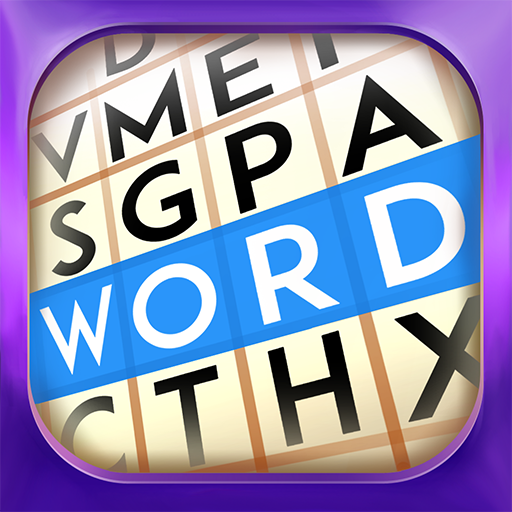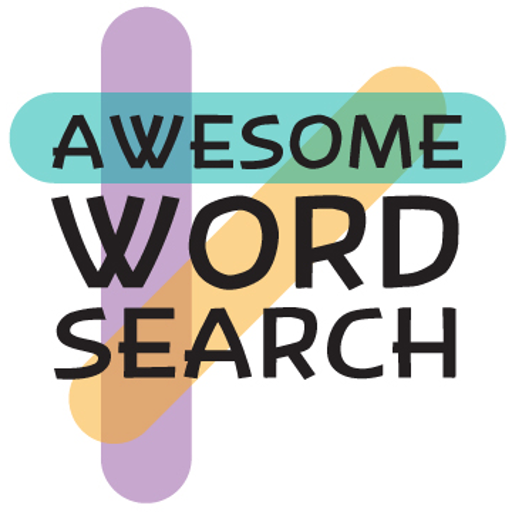
Awesome Word Search - Free Word Find Puzzle Fun
Spiele auf dem PC mit BlueStacks - der Android-Gaming-Plattform, der über 500 Millionen Spieler vertrauen.
Seite geändert am: 17. Juli 2018
Play Awesome Word Search - Free Word Find Puzzle Fun on PC
* CLEAN WORD SEARCH LIST! All the words in our free word search puzzles have been filtered.
* 3 Word search game sizes - Small, medium and large word searches - challenging for any skill level
* 5 Word search game types – Standard Word Search, Count Down Word Search and One at a Time Word Search, Random Letter Word Search and Random Number Word Search
* Options to make your free word search play as fun as possible: Night mode, grids and grey or colored lines, turn timers on or off, music and sound.
* Endless word search variations so you will never run out of new fun puzzles to play
* Play the free word search games online or offline to make your word search game play as convenient as possible. No need for Wi-Fi to play!
Have a great day, and thanks for considering our Awesome Word Search game. We hope you enjoy it!
If you have any support needs with “Awesome Word Search – Free Word Find Puzzle Fun”, please get in touch at support@agentsoftech.com
Spiele Awesome Word Search - Free Word Find Puzzle Fun auf dem PC. Der Einstieg ist einfach.
-
Lade BlueStacks herunter und installiere es auf deinem PC
-
Schließe die Google-Anmeldung ab, um auf den Play Store zuzugreifen, oder mache es später
-
Suche in der Suchleiste oben rechts nach Awesome Word Search - Free Word Find Puzzle Fun
-
Klicke hier, um Awesome Word Search - Free Word Find Puzzle Fun aus den Suchergebnissen zu installieren
-
Schließe die Google-Anmeldung ab (wenn du Schritt 2 übersprungen hast), um Awesome Word Search - Free Word Find Puzzle Fun zu installieren.
-
Klicke auf dem Startbildschirm auf das Awesome Word Search - Free Word Find Puzzle Fun Symbol, um mit dem Spielen zu beginnen