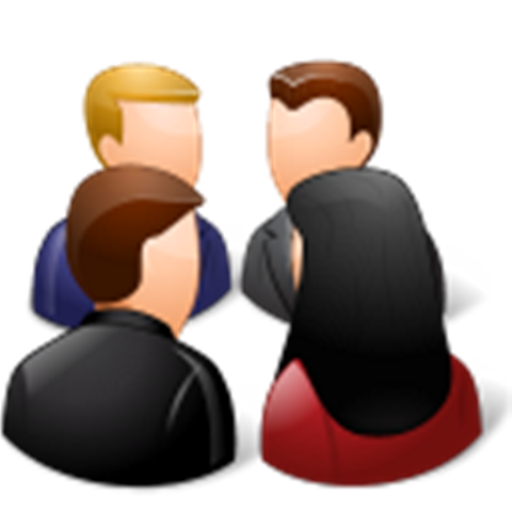Start Meeting
Play on PC with BlueStacks – the Android Gaming Platform, trusted by 500M+ gamers.
Page Modified on: April 18, 2019
Play Start Meeting on PC
Free HD audio conferencing for up to 1,000 participants
Host or join online meetings with screen sharing and video conferencing
Chat with meeting participants
Zoom in or out on screen sharing content
Joining a Meeting:
To get started, download the app to your device. At the scheduled time of the online meeting, tap the invitation link from your email or the StartMeeting app and enter the meeting credentials.
Connecting to the Audio Conference Call:
Once you have joined the meeting, you have the option to dial into the conference call using your telephone or internet connection.
Please contact Customer Care at (877) 553-1680 or by email at support@startmeeting.com for any questions or comments.
About StartMeeting
StartMeeting®, running on the world’s second largest audio conferencing network based on call volume, offers businesses professional-grade conferencing and collaboration features with a game-changing number of participants at a fraction of the price of our competitors. At StartMeeting, we believe conferencing should be limitless and empower you with all the tools, connections and reliability you need to thrive, no matter what your business size. Visit www.startmeeting.com to learn more and sign up for a free 30-day trial to see for yourself how StartMeeting is redefining the conferencing industry.
Play Start Meeting on PC. It’s easy to get started.
-
Download and install BlueStacks on your PC
-
Complete Google sign-in to access the Play Store, or do it later
-
Look for Start Meeting in the search bar at the top right corner
-
Click to install Start Meeting from the search results
-
Complete Google sign-in (if you skipped step 2) to install Start Meeting
-
Click the Start Meeting icon on the home screen to start playing