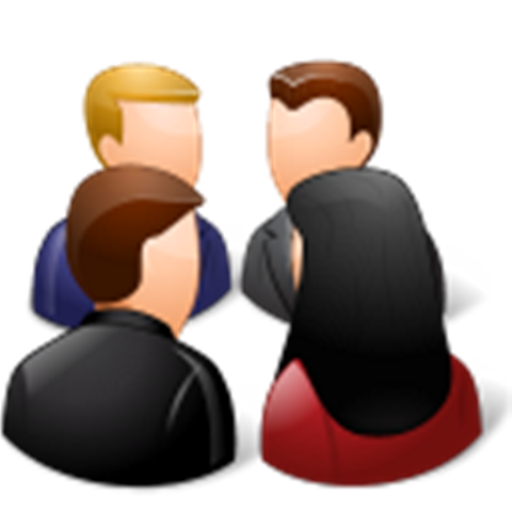Start Meeting
公司 | StartMeeting
在電腦上使用BlueStacks –受到5億以上的遊戲玩家所信任的Android遊戲平台。
Play Start Meeting on PC
The StartMeeting® app provides quick and easy access to the best collaboration tools within seconds. Host or join a meeting, share content or chat with meeting participants anywhere, anytime.
Free HD audio conferencing for up to 1,000 participants
Host or join online meetings with screen sharing and video conferencing
Chat with meeting participants
Zoom in or out on screen sharing content
Joining a Meeting:
To get started, download the app to your device. At the scheduled time of the online meeting, tap the invitation link from your email or the StartMeeting app and enter the meeting credentials.
Connecting to the Audio Conference Call:
Once you have joined the meeting, you have the option to dial into the conference call using your telephone or internet connection.
Please contact Customer Care at (877) 553-1680 or by email at support@startmeeting.com for any questions or comments.
About StartMeeting
StartMeeting®, running on the world’s second largest audio conferencing network based on call volume, offers businesses professional-grade conferencing and collaboration features with a game-changing number of participants at a fraction of the price of our competitors. At StartMeeting, we believe conferencing should be limitless and empower you with all the tools, connections and reliability you need to thrive, no matter what your business size. Visit www.startmeeting.com to learn more and sign up for a free 30-day trial to see for yourself how StartMeeting is redefining the conferencing industry.
Free HD audio conferencing for up to 1,000 participants
Host or join online meetings with screen sharing and video conferencing
Chat with meeting participants
Zoom in or out on screen sharing content
Joining a Meeting:
To get started, download the app to your device. At the scheduled time of the online meeting, tap the invitation link from your email or the StartMeeting app and enter the meeting credentials.
Connecting to the Audio Conference Call:
Once you have joined the meeting, you have the option to dial into the conference call using your telephone or internet connection.
Please contact Customer Care at (877) 553-1680 or by email at support@startmeeting.com for any questions or comments.
About StartMeeting
StartMeeting®, running on the world’s second largest audio conferencing network based on call volume, offers businesses professional-grade conferencing and collaboration features with a game-changing number of participants at a fraction of the price of our competitors. At StartMeeting, we believe conferencing should be limitless and empower you with all the tools, connections and reliability you need to thrive, no matter what your business size. Visit www.startmeeting.com to learn more and sign up for a free 30-day trial to see for yourself how StartMeeting is redefining the conferencing industry.
在電腦上遊玩Start Meeting . 輕易上手.
-
在您的電腦上下載並安裝BlueStacks
-
完成Google登入後即可訪問Play商店,或等你需要訪問Play商店十再登入
-
在右上角的搜索欄中尋找 Start Meeting
-
點擊以從搜索結果中安裝 Start Meeting
-
完成Google登入(如果您跳過了步驟2),以安裝 Start Meeting
-
在首頁畫面中點擊 Start Meeting 圖標來啟動遊戲