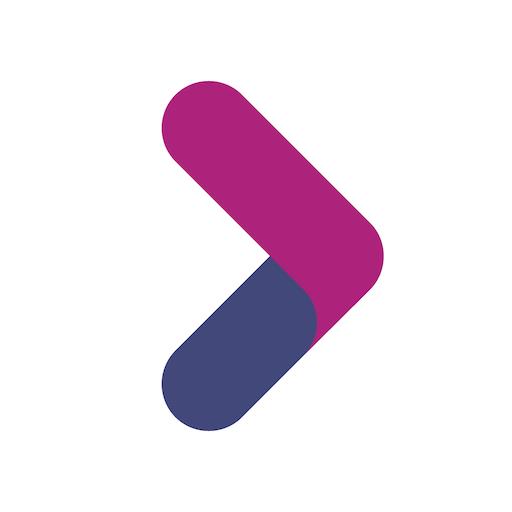Startup Space – Business & Entrepreneur Community
BlueStacksを使ってPCでプレイ - 5憶以上のユーザーが愛用している高機能Androidゲーミングプラットフォーム
Play Startup Space – Business & Entrepreneur Community on PC
With Startup Space you get real-time assistance, advice, and tips from experienced entrepreneurs, startup owners, and business experts. No matter if you are just starting a business, need info on business plans, names, startup funding, or even small business ideas, this is the perfect community to get advice and tips!
ASK A QUESTION
Join Startup Space and ask a question related to business, marketing, entrepreneurship, startups, and how to start a business. Be as thorough as possible and await for feedback from the startup community consisting of experts, local business owners, startup owners, and so on. In short: people that are or were in the same position as you.
GET OR READ RELEVANT ANSWERS
The questions that other users asked for may be the same as the one you plan to ask. So, carefully see the discussions in our startup community front page. If you can help and want to give a feedback on some of the questions simply join the discussion. Either way, when you ask a question be ready to get or find business startup tips, tips from experts, business startup advice, startup funding ideas and so much more.
Connect with relevant experts that can really be of extreme help for your ideas.
To put it in the perspective, Startup Space is the online community where you will find all the tools you need to help start your business or accelerate your business growth.
Download now for free & make your dreams a reality!
Startup Space – Business & Entrepreneur CommunityをPCでプレイ
-
BlueStacksをダウンロードしてPCにインストールします。
-
GoogleにサインインしてGoogle Play ストアにアクセスします。(こちらの操作は後で行っても問題ありません)
-
右上の検索バーにStartup Space – Business & Entrepreneur Communityを入力して検索します。
-
クリックして検索結果からStartup Space – Business & Entrepreneur Communityをインストールします。
-
Googleサインインを完了してStartup Space – Business & Entrepreneur Communityをインストールします。※手順2を飛ばしていた場合
-
ホーム画面にてStartup Space – Business & Entrepreneur Communityのアイコンをクリックしてアプリを起動します。