
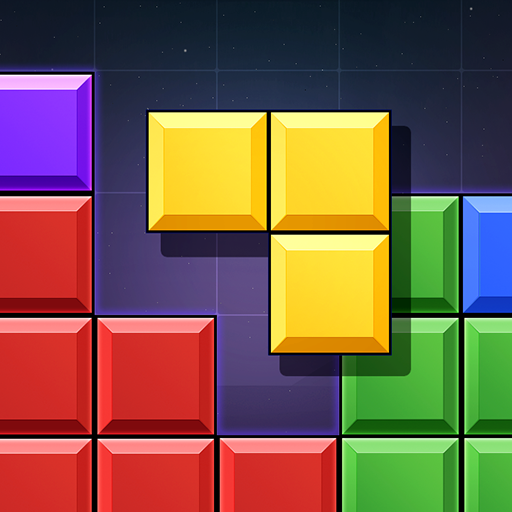
Block Puzzle:Adventure Master
Spiele auf dem PC mit BlueStacks - der Android-Gaming-Plattform, der über 500 Millionen Spieler vertrauen.
Seite geändert am: 15.01.2025
Play Block Puzzle:Adventure Master on PC
Game Rules:
- At the start of the game, three randomly shaped blocks appear at the bottom of the board.
- You need to place the blocks anywhere within the blank area on the board. Once a horizontal or vertical line is filled with blocks, it clears and becomes a blank area again, ready for the next placement.
- If you’re unable to place a block, the game ends.
Game Features:
- Simple controls, no pressure, and no time limits.
- Easy to pick up but difficult to master, providing a challenging experience.
- A perfect puzzle game for exercising your brain.
- Adventure mode includes special items to help you overcome levels.
- Play anytime without needing Wi-Fi.
How to Score High:
1. Plan your moves with existing blocks, ensuring efficient elimination while creating necessary empty spaces for upcoming blocks.
2. Continuous eliminations grant additional score bonuses.
3. Clearing multiple lines at once also earns extra points.
4. Clearing the entire board provides an additional score bonus.
Save Progress:
If you play a game for an extended period, you can exit directly. The game will save your current progress, and when you return, it will restore your previous game state. Enjoy playing!
Spiele Block Puzzle:Adventure Master auf dem PC. Der Einstieg ist einfach.
-
Lade BlueStacks herunter und installiere es auf deinem PC
-
Schließe die Google-Anmeldung ab, um auf den Play Store zuzugreifen, oder mache es später
-
Suche in der Suchleiste oben rechts nach Block Puzzle:Adventure Master
-
Klicke hier, um Block Puzzle:Adventure Master aus den Suchergebnissen zu installieren
-
Schließe die Google-Anmeldung ab (wenn du Schritt 2 übersprungen hast), um Block Puzzle:Adventure Master zu installieren.
-
Klicke auf dem Startbildschirm auf das Block Puzzle:Adventure Master Symbol, um mit dem Spielen zu beginnen




