
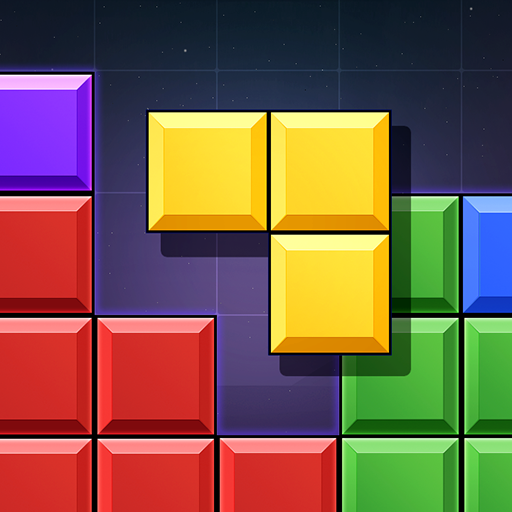
Block Puzzle:Adventure Master
Play on PC with BlueStacks – the Android Gaming Platform, trusted by 500M+ gamers.
Page Modified on: Dec 9, 2024
Play Block Puzzle:Adventure Master on PC
Game Rules:
- At the start of the game, three randomly shaped blocks appear at the bottom of the board.
- You need to place the blocks anywhere within the blank area on the board. Once a horizontal or vertical line is filled with blocks, it clears and becomes a blank area again, ready for the next placement.
- If you’re unable to place a block, the game ends.
Game Features:
- Simple controls, no pressure, and no time limits.
- Easy to pick up but difficult to master, providing a challenging experience.
- A perfect puzzle game for exercising your brain.
- Adventure mode includes special items to help you overcome levels.
- Play anytime without needing Wi-Fi.
How to Score High:
1. Plan your moves with existing blocks, ensuring efficient elimination while creating necessary empty spaces for upcoming blocks.
2. Continuous eliminations grant additional score bonuses.
3. Clearing multiple lines at once also earns extra points.
4. Clearing the entire board provides an additional score bonus.
Save Progress:
If you play a game for an extended period, you can exit directly. The game will save your current progress, and when you return, it will restore your previous game state. Enjoy playing!
Play Block Puzzle:Adventure Master on PC. It’s easy to get started.
-
Download and install BlueStacks on your PC
-
Complete Google sign-in to access the Play Store, or do it later
-
Look for Block Puzzle:Adventure Master in the search bar at the top right corner
-
Click to install Block Puzzle:Adventure Master from the search results
-
Complete Google sign-in (if you skipped step 2) to install Block Puzzle:Adventure Master
-
Click the Block Puzzle:Adventure Master icon on the home screen to start playing




