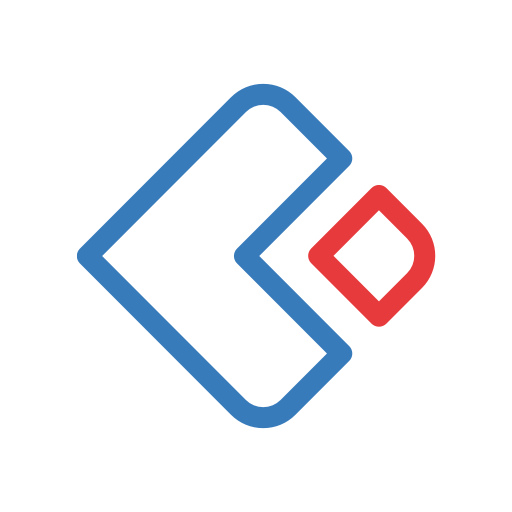Statcounter Web Analytics
Play on PC with BlueStacks – the Android Gaming Platform, trusted by 500M+ gamers.
Page Modified on: January 16, 2020
Play Statcounter Web Analytics on PC
We read all feedback submitted via the app or our website.
https://m.statcounter.com/feedback/
We've implemented several improvements based on the feedback already. Keep it coming.
Some members are having trouble logging in. If you are having trouble please send us your feedback and let us know what username and password combination you are trying.
Play Statcounter Web Analytics on PC. It’s easy to get started.
-
Download and install BlueStacks on your PC
-
Complete Google sign-in to access the Play Store, or do it later
-
Look for Statcounter Web Analytics in the search bar at the top right corner
-
Click to install Statcounter Web Analytics from the search results
-
Complete Google sign-in (if you skipped step 2) to install Statcounter Web Analytics
-
Click the Statcounter Web Analytics icon on the home screen to start playing