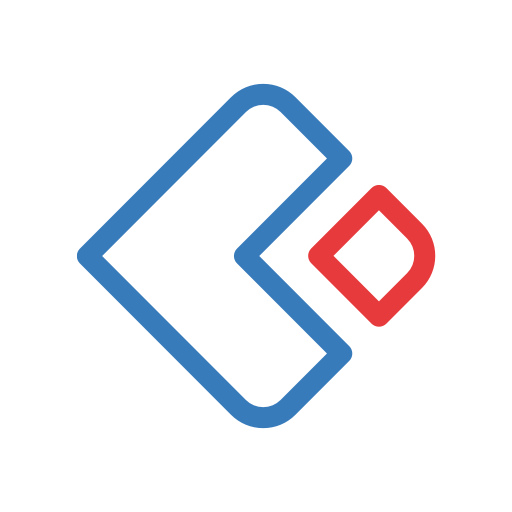Statcounter Web Analytics
Mainkan di PC dengan BlueStacks – platform Game-Game Android, dipercaya oleh lebih dari 500 juta gamer.
Halaman Dimodifikasi Aktif: 16 Januari 2020
Play Statcounter Web Analytics on PC
We read all feedback submitted via the app or our website.
https://m.statcounter.com/feedback/
We've implemented several improvements based on the feedback already. Keep it coming.
Some members are having trouble logging in. If you are having trouble please send us your feedback and let us know what username and password combination you are trying.
Mainkan Statcounter Web Analytics di PC Mudah saja memulainya.
-
Unduh dan pasang BlueStacks di PC kamu
-
Selesaikan proses masuk Google untuk mengakses Playstore atau lakukan nanti
-
Cari Statcounter Web Analytics di bilah pencarian di pojok kanan atas
-
Klik untuk menginstal Statcounter Web Analytics dari hasil pencarian
-
Selesaikan proses masuk Google (jika kamu melewati langkah 2) untuk menginstal Statcounter Web Analytics
-
Klik ikon Statcounter Web Analytics di layar home untuk membuka gamenya