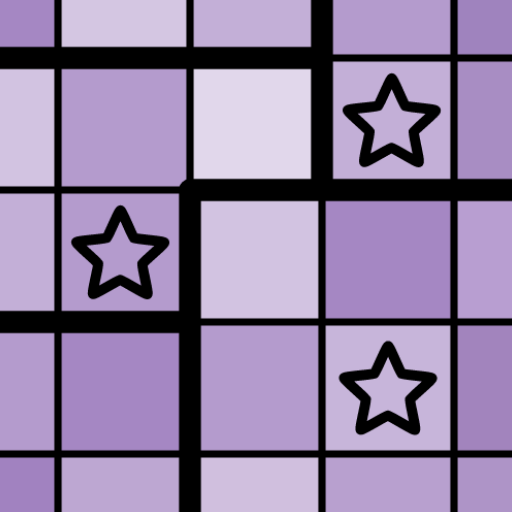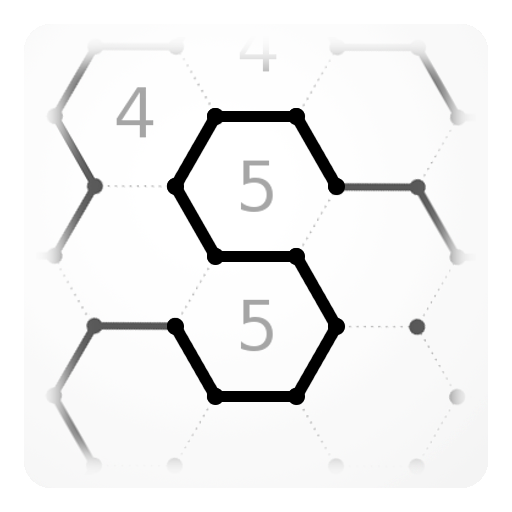KAMI 2
Graj na PC z BlueStacks – Platforma gamingowa Android, która uzyskała zaufanie ponad 500 milionów graczy!
Strona zmodyfikowana w dniu: 28 mar 2022
Play KAMI 2 on PC or Mac
KAMI 2 is a Puzzle game developed by State of Play. BlueStacks app player is the best platform to play this Android game on your PC or Mac for an immersive gaming experience.
Prepare to immerse yourself in the captivating world of Kami 2, the highly anticipated sequel to the #1 puzzle game. This addictive and calming puzzle experience is back, ready to challenge your mind and keep you engaged for hours on end.
With over 100 meticulously hand-crafted puzzles, Kami 2 offers a mind-twisting journey that combines logic and problem-solving. Each puzzle presents a unique challenge, pushing you to think strategically and find the most efficient solution. Can you achieve perfection by flooding every puzzle with a single color in the fewest moves possible? Strive for excellence and claim the coveted ‘Perfect’ sticker.
But be prepared for new twists and surprises. Kami 2 introduces subtle tricks and fiendish elements that will put your puzzle-solving skills to the test. Adapt and overcome these challenges as you navigate through the increasingly complex levels.
If you’re hungry for more, Kami 2 has got you covered. Take on the global Daily Challenge, earn a winning streak, and compare your scores with other players around the world. With thousands of user-generated puzzles uploaded daily, there’s always a fresh and exciting puzzle waiting for you.
Get ready to engage your brain, sharpen your problem-solving abilities, and embrace the addictive nature of Kami 2. Can you conquer every puzzle, achieve perfection, and rise to the top of the leaderboards? The challenge awaits, and the puzzle-solving journey begins now. Enjoy this game with BlueStacks today!
Zagraj w KAMI 2 na PC. To takie proste.
-
Pobierz i zainstaluj BlueStacks na PC
-
Zakończ pomyślnie ustawienie Google, aby otrzymać dostęp do sklepu Play, albo zrób to później.
-
Wyszukaj KAMI 2 w pasku wyszukiwania w prawym górnym rogu.
-
Kliknij, aby zainstalować KAMI 2 z wyników wyszukiwania
-
Ukończ pomyślnie rejestrację Google (jeśli krok 2 został pominięty) aby zainstalować KAMI 2
-
Klinij w ikonę KAMI 2 na ekranie startowym, aby zacząć grę