
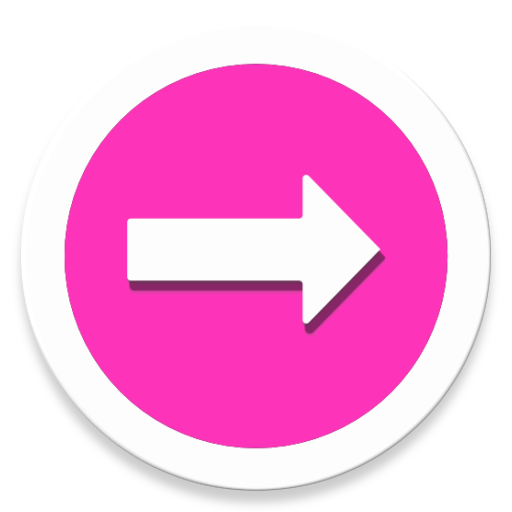
SEPTA Instant
Play on PC with BlueStacks – the Android Gaming Platform, trusted by 500M+ gamers.
Page Modified on: June 9, 2019
Play SEPTA Instant on PC
Follow on Twitter
https://www.twitter.com/splendidbits
🚌 Features
• Includes all stops for each route and direction.
• Offline Regional Rail schedules
• TrainView. See the live status of late or cancelled trains.
• Express Train support ('Exp' next to train #).
• Get future departure dates.
• Live vehicle tracker for certain bus and trolley routes.
• Notifications Advisory, urgent, detour, and other alerts.
• Favourite regularly used stops.
🚌 Trip Planning
This is intended as a lightweight schedules app and not a trip-planner (due to the feature needing very large "graph database" and lots of other development complexities). As such, it's highly probable that it'll never support end-to-end trip planning across separate routes.
🚌 Disclaimer
SEPTA Instant is not affiliated with the Southeastern Pennsylvania Transport Association. Name used with permission.
🚌 Permissions
ACCESS_NETWORK_STATE
- Used to determine a valid internet connection.
WRITE_EXTERNAL_STORAGE
- Allows future support for offline schedules.
ACCESS_LOCATION
- Used to indicate your current position in 'Map & Track'.
Play SEPTA Instant on PC. It’s easy to get started.
-
Download and install BlueStacks on your PC
-
Complete Google sign-in to access the Play Store, or do it later
-
Look for SEPTA Instant in the search bar at the top right corner
-
Click to install SEPTA Instant from the search results
-
Complete Google sign-in (if you skipped step 2) to install SEPTA Instant
-
Click the SEPTA Instant icon on the home screen to start playing



