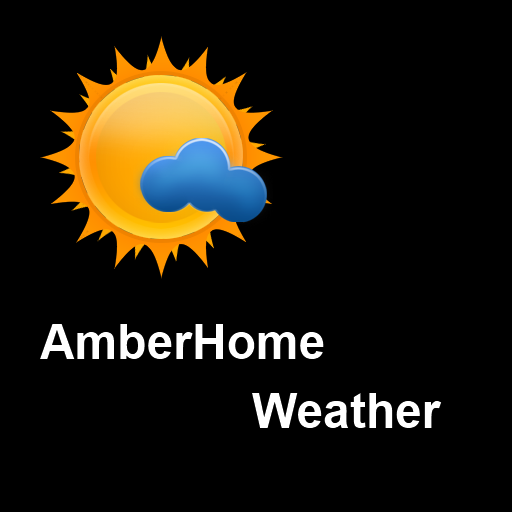StationWeather - METAR & TAF Aviation Weather
Spiele auf dem PC mit BlueStacks - der Android-Gaming-Plattform, der über 500 Millionen Spieler vertrauen.
Seite geändert am: 9. November 2018
Play StationWeather - METAR & TAF Aviation Weather on PC
- Check METAR and TAF reports, NOTAMs, Weather Charts and more
- Aviation weather reports are decoded and presented in unique and efficient way
- worldwide weather station coverage with thousands of airports
- runway database with detailed information
Try before you buy - get StationWeather Lite and convince yourself!
METAR and TAF reports are presented on a beautiful and useful graphical interface. 'Live TAF' lets you view the reported TAF as if it was a METAR report: all forecast elements are laid out on a timeline. Set the cursor to any point on the timeline to view the complete weather forecast, considering every TAF element valid at that time.
Wind is always displayed in combination with the airport's runways, allowing you to instantly get more context to the weather report.
With more than 600 Aviation Weather Charts covering every ICAO region, checking weather on a global scale is also possible.
StationWeather also lets you check station infos like NOTAMs, raw METAR and TAF weather, runway data, elevation and more by tapping the Station Info button for any airport.
Spiele StationWeather - METAR & TAF Aviation Weather auf dem PC. Der Einstieg ist einfach.
-
Lade BlueStacks herunter und installiere es auf deinem PC
-
Schließe die Google-Anmeldung ab, um auf den Play Store zuzugreifen, oder mache es später
-
Suche in der Suchleiste oben rechts nach StationWeather - METAR & TAF Aviation Weather
-
Klicke hier, um StationWeather - METAR & TAF Aviation Weather aus den Suchergebnissen zu installieren
-
Schließe die Google-Anmeldung ab (wenn du Schritt 2 übersprungen hast), um StationWeather - METAR & TAF Aviation Weather zu installieren.
-
Klicke auf dem Startbildschirm auf das StationWeather - METAR & TAF Aviation Weather Symbol, um mit dem Spielen zu beginnen