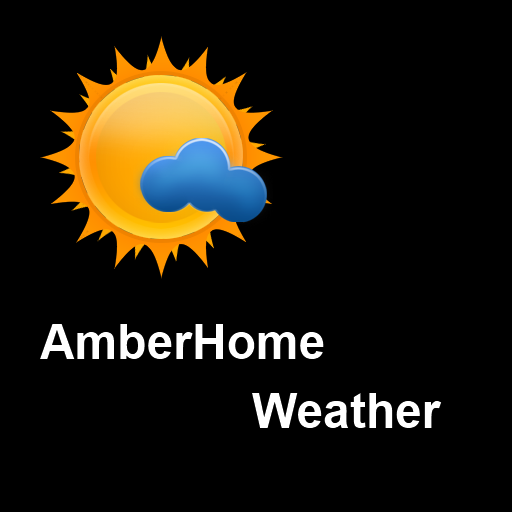StationWeather - METAR & TAF Aviation Weather
Play on PC with BlueStacks – the Android Gaming Platform, trusted by 500M+ gamers.
Page Modified on: November 9, 2018
Play StationWeather - METAR & TAF Aviation Weather on PC
- Check METAR and TAF reports, NOTAMs, Weather Charts and more
- Aviation weather reports are decoded and presented in unique and efficient way
- worldwide weather station coverage with thousands of airports
- runway database with detailed information
Try before you buy - get StationWeather Lite and convince yourself!
METAR and TAF reports are presented on a beautiful and useful graphical interface. 'Live TAF' lets you view the reported TAF as if it was a METAR report: all forecast elements are laid out on a timeline. Set the cursor to any point on the timeline to view the complete weather forecast, considering every TAF element valid at that time.
Wind is always displayed in combination with the airport's runways, allowing you to instantly get more context to the weather report.
With more than 600 Aviation Weather Charts covering every ICAO region, checking weather on a global scale is also possible.
StationWeather also lets you check station infos like NOTAMs, raw METAR and TAF weather, runway data, elevation and more by tapping the Station Info button for any airport.
Play StationWeather - METAR & TAF Aviation Weather on PC. It’s easy to get started.
-
Download and install BlueStacks on your PC
-
Complete Google sign-in to access the Play Store, or do it later
-
Look for StationWeather - METAR & TAF Aviation Weather in the search bar at the top right corner
-
Click to install StationWeather - METAR & TAF Aviation Weather from the search results
-
Complete Google sign-in (if you skipped step 2) to install StationWeather - METAR & TAF Aviation Weather
-
Click the StationWeather - METAR & TAF Aviation Weather icon on the home screen to start playing