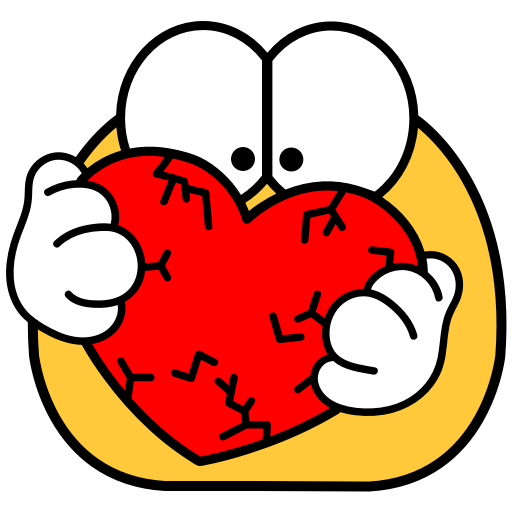Statuts-Phrases à tout faire
Jouez sur PC avec BlueStacks - la plate-forme de jeu Android, approuvée par + 500M de joueurs.
Page Modifiée le: 18 décembre 2019
Play Statuses for all occasions on PC
All statuses are distributed into categories for easy search for the status of the desired topic.
In our app you can find and share statuses in any third-party apps: Facebook, Twitter, VKontakte, use them in WhatsApp, a text editor or an app for sending SMS.
You can edit any short status from the collection, and send own status (no longer than 250 characters) to multiple social networks!
Create and post statuses on background image.
Copy any status in clipboard.
Collect your personal collection of Favorite statuses.
Store in "Favorites" any phrases up to 250 characters from the third-party apps or publish these phrases in social networks in the form of statuses.
Set up app's widget on home screen.
Set up the function "Status of the day": random status from the selected categories in the status bar of Android at the specified time.
Menu is available on the main page of the app:
Two main menu items – Search and Settings.
"Search" – search statuses by any your keywords.
"Settings" – update statuses, sorting statuses in categories, set up the function "Status of the day", save/restore "Favorites" in Google Drive or SD-card and the ability to change the language of the application (Russian / English / Spanish / German / French / Italian / Portuguese).
This app is absolutely free! Looking forward to your feedback and suggestions for improvement:
https://www.facebook.com/StatusesForAllOccasions
How to set up status into WhatsApp? https://goo.gl/rFIjYM
How to update status database? https://goo.gl/AIE2x4
If you want to help me to translate and collect a new base of statuses on your language, please mail me.
Jouez à Statuts-Phrases à tout faire sur PC. C'est facile de commencer.
-
Téléchargez et installez BlueStacks sur votre PC
-
Connectez-vous à Google pour accéder au Play Store ou faites-le plus tard
-
Recherchez Statuts-Phrases à tout faire dans la barre de recherche dans le coin supérieur droit
-
Cliquez pour installer Statuts-Phrases à tout faire à partir des résultats de la recherche
-
Connectez-vous à Google (si vous avez ignoré l'étape 2) pour installer Statuts-Phrases à tout faire
-
Cliquez sur l'icône Statuts-Phrases à tout faire sur l'écran d'accueil pour commencer à jouer