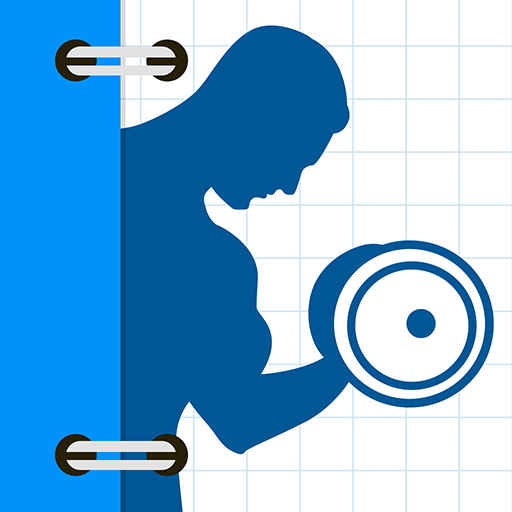Fitness Point
Играйте на ПК с BlueStacks – игровой платформе для приложений на Android. Нас выбирают более 500 млн. игроков.
Страница изменена: 10 ноября 2019 г.
Play Fitness Point on PC
Best usability and design on the Play Store among competitors!
Create a personal workout or select one of the pre-defined workout plans to get you started right away!
Try the free version and purchase the PRO with additional features.
PRO version additional Features:
- Hundreds additional exercises with description, animations and trained muscle.
- Graph to visualize your log data for each exercise.
- Timer to control precisely your breaks between exercises.
- No ads!
- New features as free update.
Free and PRO version basic Features:
--- Exercises ---
- Many preinstalled exercises with description, animations and trained muscle.
- Create new exercises with muscle group, description, primary/secondary muscle and your custom image.
- Add logs to exercises with weight, repetitions, date and notes.
--- Workouts ---
- Create a workout plan with exercises you like.
- Enter your target sets and reps. for every exercise.
- Quick navigation on entering logs with swipe gestures.
- Shop with workout plans created by professional trainers.
--- Logs ---
- Add Logs to every exercise.
- Edit logs.
- Calendar view of all logs.
Visit https://www.fitnesspointapp.com to get more infos.
Facebook: https://www.facebook.com/FitnessPointApp
Twitter: @FitnessPointApp
Играйте в игру Fitness Point на ПК. Это легко и просто.
-
Скачайте и установите BlueStacks на ПК.
-
Войдите в аккаунт Google, чтобы получить доступ к Google Play, или сделайте это позже.
-
В поле поиска, которое находится в правой части экрана, введите название игры – Fitness Point.
-
Среди результатов поиска найдите игру Fitness Point и нажмите на кнопку "Установить".
-
Завершите авторизацию в Google (если вы пропустили этот шаг в начале) и установите игру Fitness Point.
-
Нажмите на ярлык игры Fitness Point на главном экране, чтобы начать играть.