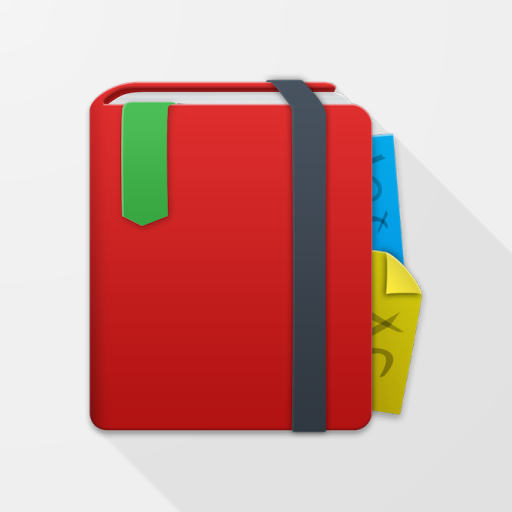Squid EDU Bulk License
Spiele auf dem PC mit BlueStacks - der Android-Gaming-Plattform, der über 500 Millionen Spieler vertrauen.
Seite geändert am: 28. August 2019
Play Squid EDU Bulk License on PC
This education license is for G Suite for Education customers who want to unlock all the premium features in Squid - Take Notes & Markup PDFs (https://goo.gl/muBfkU) for the academic school year in bulk. It is provided because Google does not currently support payments for Android apps through G Suite for Education.
For detailed instructions, please see: https://goo.gl/qR8nSb
If you have any questions about this license app or using Squid with G Suite for Education, please contact us at edu@steadfastinnovation.com.
For bugs or technical support of Squid, please email help+android@squidnotes.com or view http://faq.squidnotes.com.
Spiele Squid EDU Bulk License auf dem PC. Der Einstieg ist einfach.
-
Lade BlueStacks herunter und installiere es auf deinem PC
-
Schließe die Google-Anmeldung ab, um auf den Play Store zuzugreifen, oder mache es später
-
Suche in der Suchleiste oben rechts nach Squid EDU Bulk License
-
Klicke hier, um Squid EDU Bulk License aus den Suchergebnissen zu installieren
-
Schließe die Google-Anmeldung ab (wenn du Schritt 2 übersprungen hast), um Squid EDU Bulk License zu installieren.
-
Klicke auf dem Startbildschirm auf das Squid EDU Bulk License Symbol, um mit dem Spielen zu beginnen