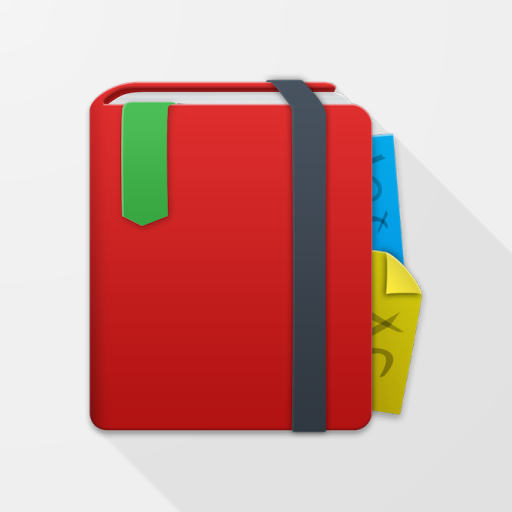Squid EDU Bulk License
商务办公 | Steadfast Innovation, LLC
在電腦上使用BlueStacks –受到5億以上的遊戲玩家所信任的Android遊戲平台。
Play Squid EDU Bulk License on PC
For this license app to work, your school's domain must first be enabled. Before installing, please visit https://squidnotes.com/edu to learn about our education bulk pricing and to purchase licenses.
This education license is for G Suite for Education customers who want to unlock all the premium features in Squid - Take Notes & Markup PDFs (https://goo.gl/muBfkU) for the academic school year in bulk. It is provided because Google does not currently support payments for Android apps through G Suite for Education.
For detailed instructions, please see: https://goo.gl/qR8nSb
If you have any questions about this license app or using Squid with G Suite for Education, please contact us at edu@steadfastinnovation.com.
For bugs or technical support of Squid, please email help+android@squidnotes.com or view http://faq.squidnotes.com.
This education license is for G Suite for Education customers who want to unlock all the premium features in Squid - Take Notes & Markup PDFs (https://goo.gl/muBfkU) for the academic school year in bulk. It is provided because Google does not currently support payments for Android apps through G Suite for Education.
For detailed instructions, please see: https://goo.gl/qR8nSb
If you have any questions about this license app or using Squid with G Suite for Education, please contact us at edu@steadfastinnovation.com.
For bugs or technical support of Squid, please email help+android@squidnotes.com or view http://faq.squidnotes.com.
在電腦上遊玩Squid EDU Bulk License . 輕易上手.
-
在您的電腦上下載並安裝BlueStacks
-
完成Google登入後即可訪問Play商店,或等你需要訪問Play商店十再登入
-
在右上角的搜索欄中尋找 Squid EDU Bulk License
-
點擊以從搜索結果中安裝 Squid EDU Bulk License
-
完成Google登入(如果您跳過了步驟2),以安裝 Squid EDU Bulk License
-
在首頁畫面中點擊 Squid EDU Bulk License 圖標來啟動遊戲