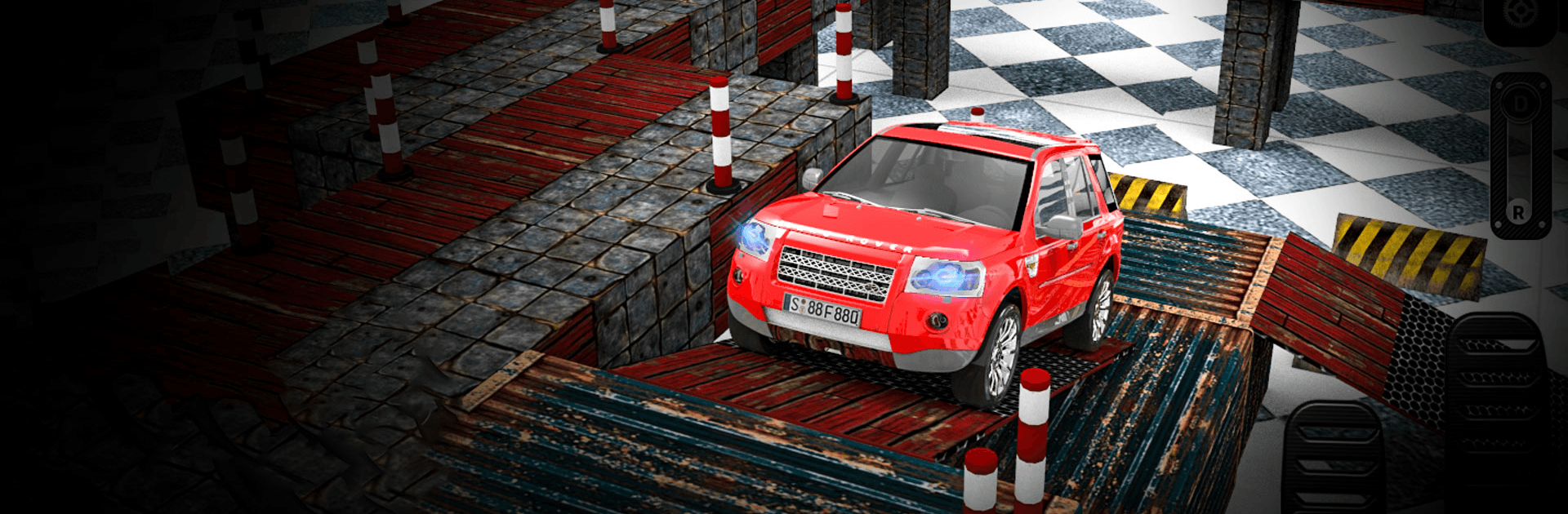

Prado Autospiele Parken
Spiele auf dem PC mit BlueStacks - der Android-Gaming-Plattform, der über 500 Millionen Spieler vertrauen.
Seite geändert am: 13.12.2023
Play Prado Car Games on PC or Mac
Prado Car Games is a car simulation game developed by DEHA. BlueStacks app player is the best platform to play this Android game on your PC or Mac for an immersive gaming experience!
Play Prado Car Games on PC and enjoy this car parking RPG from the large and gorgeous display on your PC! Park your Prado cars as much as you want! How fast can you get your cars parked?
The Prado Car Games PC game is a unique car parking game with high-quality graphics. Prove that you’re the best 3D car driver by completing each mission in the fastest time!
This new sequel comes with bigger cars that are better than ever! There are different camera angles to give you different views and enhance your parking experience. With over 105 levels to conquer, you cannot get bored!
Download Prado Car Games Modern Car Parking Car Games on PC now and enjoy easy parking with high precision!
Spiele Prado Autospiele Parken auf dem PC. Der Einstieg ist einfach.
-
Lade BlueStacks herunter und installiere es auf deinem PC
-
Schließe die Google-Anmeldung ab, um auf den Play Store zuzugreifen, oder mache es später
-
Suche in der Suchleiste oben rechts nach Prado Autospiele Parken
-
Klicke hier, um Prado Autospiele Parken aus den Suchergebnissen zu installieren
-
Schließe die Google-Anmeldung ab (wenn du Schritt 2 übersprungen hast), um Prado Autospiele Parken zu installieren.
-
Klicke auf dem Startbildschirm auf das Prado Autospiele Parken Symbol, um mit dem Spielen zu beginnen



