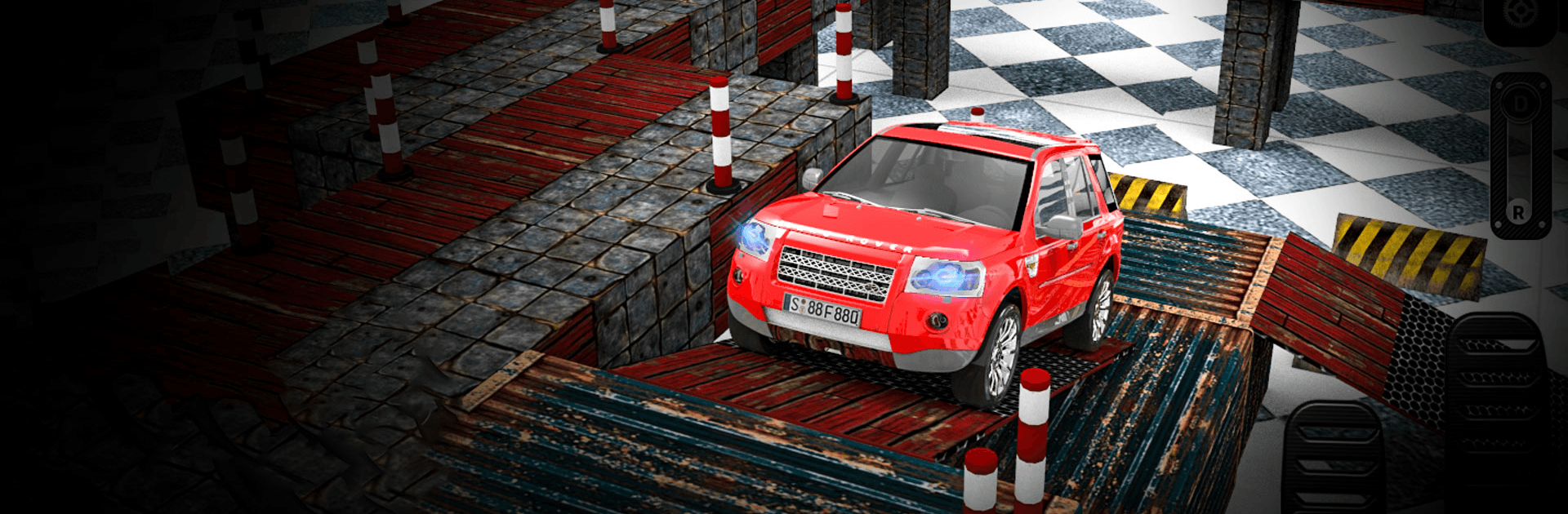

Prado Car Games Modern Parking
Graj na PC z BlueStacks – Platforma gamingowa Android, która uzyskała zaufanie ponad 500 milionów graczy!
Strona zmodyfikowana w dniu: 13 gru 2023
Play Prado Car Games on PC or Mac
Prado Car Games is a car simulation game developed by DEHA. BlueStacks app player is the best platform to play this Android game on your PC or Mac for an immersive gaming experience!
Play Prado Car Games on PC and enjoy this car parking RPG from the large and gorgeous display on your PC! Park your Prado cars as much as you want! How fast can you get your cars parked?
The Prado Car Games PC game is a unique car parking game with high-quality graphics. Prove that you’re the best 3D car driver by completing each mission in the fastest time!
This new sequel comes with bigger cars that are better than ever! There are different camera angles to give you different views and enhance your parking experience. With over 105 levels to conquer, you cannot get bored!
Download Prado Car Games Modern Car Parking Car Games on PC now and enjoy easy parking with high precision!
Zagraj w Prado Car Games Modern Parking na PC. To takie proste.
-
Pobierz i zainstaluj BlueStacks na PC
-
Zakończ pomyślnie ustawienie Google, aby otrzymać dostęp do sklepu Play, albo zrób to później.
-
Wyszukaj Prado Car Games Modern Parking w pasku wyszukiwania w prawym górnym rogu.
-
Kliknij, aby zainstalować Prado Car Games Modern Parking z wyników wyszukiwania
-
Ukończ pomyślnie rejestrację Google (jeśli krok 2 został pominięty) aby zainstalować Prado Car Games Modern Parking
-
Klinij w ikonę Prado Car Games Modern Parking na ekranie startowym, aby zacząć grę



