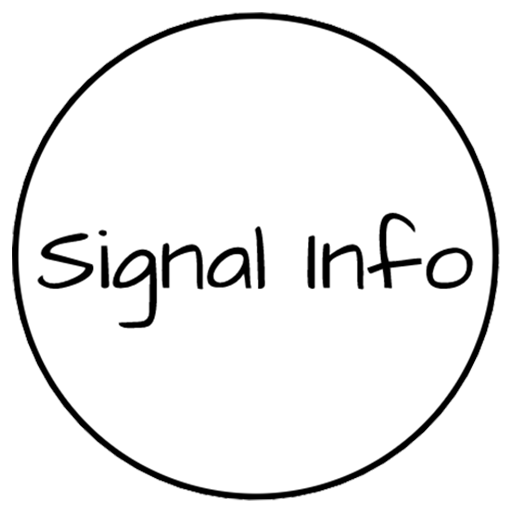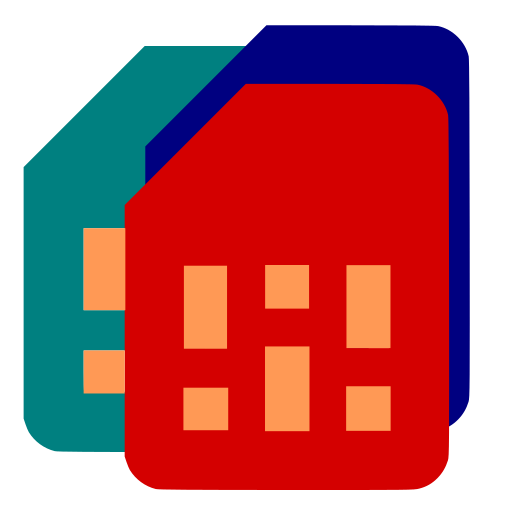
Dual Sim Selector / Multi Sim Selector
Play on PC with BlueStacks – the Android Gaming Platform, trusted by 500M+ gamers.
Page Modified on: January 9, 2020
Play Dual Sim Selector / Multi Sim Selector on PC
e.g .:
contact source
contact
groups
number
number starts with
This app cannot work on devices without dual sim or multi sim.
Some manufacturers implement the selection of the SIM in the phone app and not in the operating system, in these cases a SIM must be defined in the system settings of the device as standard for calls, that Multi Sim Selector can function correctly.
Multi Sim Selector / Dual Sim Selector needs the permissions:
- to monitor and stop all your outgoing calls and also to recognize the calling numbers: ability to start the call again with the SIM you defined in the app's rules.
- to start a new call directly: because selecting a SIM for you can just be done in a directly call without displaying your default caller app again.
- to your phone: ability to show you all available SIM cards in the rules you can set.
Play Dual Sim Selector / Multi Sim Selector on PC. It’s easy to get started.
-
Download and install BlueStacks on your PC
-
Complete Google sign-in to access the Play Store, or do it later
-
Look for Dual Sim Selector / Multi Sim Selector in the search bar at the top right corner
-
Click to install Dual Sim Selector / Multi Sim Selector from the search results
-
Complete Google sign-in (if you skipped step 2) to install Dual Sim Selector / Multi Sim Selector
-
Click the Dual Sim Selector / Multi Sim Selector icon on the home screen to start playing