
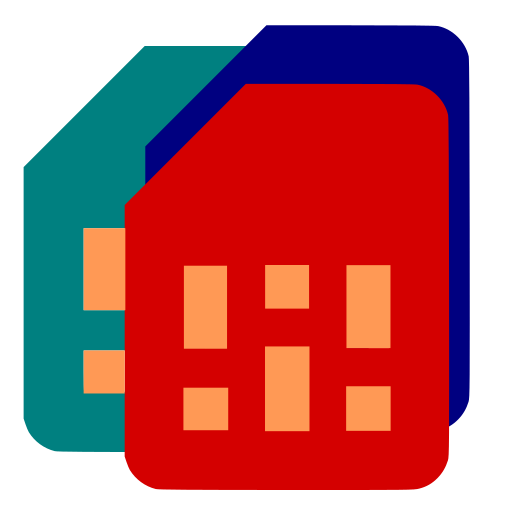
Dual Sim Selector / Multi Sim Selector
Juega en PC con BlueStacks: la plataforma de juegos Android, en la que confían más de 500 millones de jugadores.
Página modificada el: 9 de enero de 2020
Play Dual Sim Selector / Multi Sim Selector on PC
e.g .:
contact source
contact
groups
number
number starts with
This app cannot work on devices without dual sim or multi sim.
Some manufacturers implement the selection of the SIM in the phone app and not in the operating system, in these cases a SIM must be defined in the system settings of the device as standard for calls, that Multi Sim Selector can function correctly.
Multi Sim Selector / Dual Sim Selector needs the permissions:
- to monitor and stop all your outgoing calls and also to recognize the calling numbers: ability to start the call again with the SIM you defined in the app's rules.
- to start a new call directly: because selecting a SIM for you can just be done in a directly call without displaying your default caller app again.
- to your phone: ability to show you all available SIM cards in the rules you can set.
Juega Dual Sim Selector / Multi Sim Selector en la PC. Es fácil comenzar.
-
Descargue e instale BlueStacks en su PC
-
Complete el inicio de sesión de Google para acceder a Play Store, o hágalo más tarde
-
Busque Dual Sim Selector / Multi Sim Selector en la barra de búsqueda en la esquina superior derecha
-
Haga clic para instalar Dual Sim Selector / Multi Sim Selector desde los resultados de búsqueda
-
Complete el inicio de sesión de Google (si omitió el paso 2) para instalar Dual Sim Selector / Multi Sim Selector
-
Haz clic en el ícono Dual Sim Selector / Multi Sim Selector en la pantalla de inicio para comenzar a jugar




