
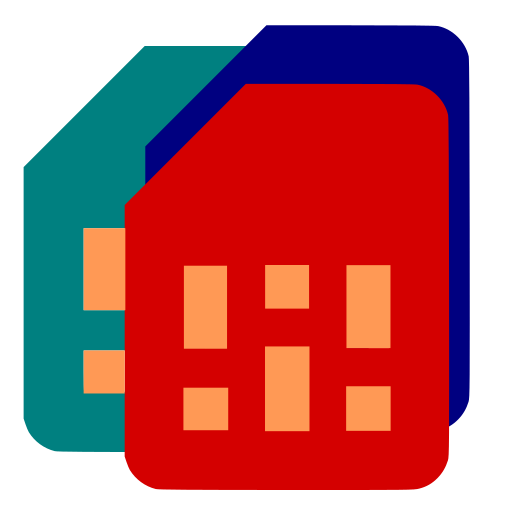
Dual Sim Selector / Multi Sim Selector
500M + oyuncunun güvendiği Android Oyun Platformu, BlueStacks ile PC'de oynayın.
Sayfa Değiştirilme tarihi: 9 Ocak 2020
Play Dual Sim Selector / Multi Sim Selector on PC
e.g .:
contact source
contact
groups
number
number starts with
This app cannot work on devices without dual sim or multi sim.
Some manufacturers implement the selection of the SIM in the phone app and not in the operating system, in these cases a SIM must be defined in the system settings of the device as standard for calls, that Multi Sim Selector can function correctly.
Multi Sim Selector / Dual Sim Selector needs the permissions:
- to monitor and stop all your outgoing calls and also to recognize the calling numbers: ability to start the call again with the SIM you defined in the app's rules.
- to start a new call directly: because selecting a SIM for you can just be done in a directly call without displaying your default caller app again.
- to your phone: ability to show you all available SIM cards in the rules you can set.
Dual Sim Selector / Multi Sim Selector oyununu PC'de oyna. Başlamak çok kolay.
-
BlueStacks'i PC'nize İndirin ve Yükleyin
-
Play Store'a erişmek için Google girişi yapın ya da daha sonraya bırakın.
-
Sağ üst köşeye Dual Sim Selector / Multi Sim Selector yazarak arayın.
-
Dual Sim Selector / Multi Sim Selector uygulamasını arama sonuçlarından indirmek için tıklayın.
-
(iEğer Adım 2'yi atladıysanız) Dual Sim Selector / Multi Sim Selector uygulamasını yüklemek için Google'a giriş yapın.
-
Oynatmaya başlatmak için ekrandaki Dual Sim Selector / Multi Sim Selector ikonuna tıklayın.




