
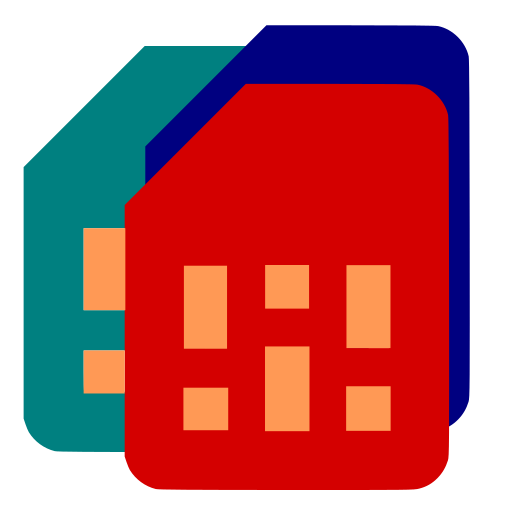
Dual Sim Selector / Multi Sim Selector
Chơi trên PC với BlueStacks - Nền tảng chơi game Android, được hơn 500 triệu game thủ tin tưởng.
Trang đã được sửa đổi vào: 9 tháng 1, 2020
Play Dual Sim Selector / Multi Sim Selector on PC
e.g .:
contact source
contact
groups
number
number starts with
This app cannot work on devices without dual sim or multi sim.
Some manufacturers implement the selection of the SIM in the phone app and not in the operating system, in these cases a SIM must be defined in the system settings of the device as standard for calls, that Multi Sim Selector can function correctly.
Multi Sim Selector / Dual Sim Selector needs the permissions:
- to monitor and stop all your outgoing calls and also to recognize the calling numbers: ability to start the call again with the SIM you defined in the app's rules.
- to start a new call directly: because selecting a SIM for you can just be done in a directly call without displaying your default caller app again.
- to your phone: ability to show you all available SIM cards in the rules you can set.
Chơi Dual Sim Selector / Multi Sim Selector trên PC. Rất dễ để bắt đầu
-
Tải và cài đặt BlueStacks trên máy của bạn
-
Hoàn tất đăng nhập vào Google để đến PlayStore, hoặc thực hiện sau
-
Tìm Dual Sim Selector / Multi Sim Selector trên thanh tìm kiếm ở góc phải màn hình
-
Nhấn vào để cài đặt Dual Sim Selector / Multi Sim Selector trong danh sách kết quả tìm kiếm
-
Hoàn tất đăng nhập Google (nếu bạn chưa làm bước 2) để cài đặt Dual Sim Selector / Multi Sim Selector
-
Nhấn vào icon Dual Sim Selector / Multi Sim Selector tại màn hình chính để bắt đầu chơi




