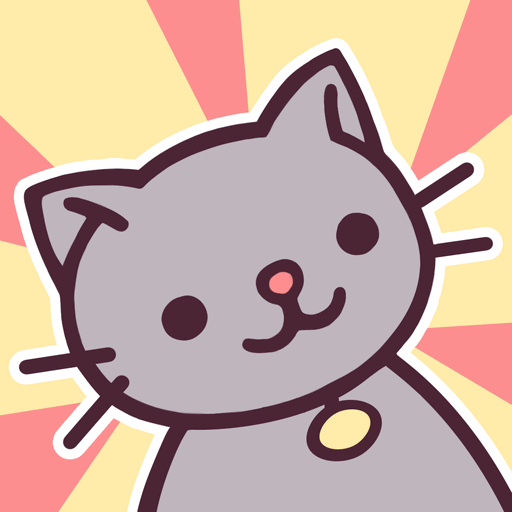Hotel Elevator: Fun Simulator Concierge
Spiele auf dem PC mit BlueStacks - der Android-Gaming-Plattform, der über 500 Millionen Spieler vertrauen.
Seite geändert am: 14. Dezember 2020
Play Hotel Elevator: Fun Simulator Concierge on PC
Again! Everything is as easy as shelling pears: you pick up the hotel guests, deliver them to the desired floor and let them out ... wait, why is everything on fire here? Oh-oh, it's time to call the firefighters!
Economy class hotels are waiting for you. Rich hotels. Hotels haunted by ghosts. And ... hotels in space? Yes! Play and move to different hotels with unique activities and visitors.
GAME FEATURES:
- Many interesting characters and guests of the hotel;
- A bunch of "unforeseen" and force majeure situations. The elevator is your fortress, so try to solve all the problems along the way;
- Elevator-guy Customization;
- Lots of unique hotels.
Join Hotel Concierge and see for yourself that operating an elevator is fun!
Spiele Hotel Elevator: Fun Simulator Concierge auf dem PC. Der Einstieg ist einfach.
-
Lade BlueStacks herunter und installiere es auf deinem PC
-
Schließe die Google-Anmeldung ab, um auf den Play Store zuzugreifen, oder mache es später
-
Suche in der Suchleiste oben rechts nach Hotel Elevator: Fun Simulator Concierge
-
Klicke hier, um Hotel Elevator: Fun Simulator Concierge aus den Suchergebnissen zu installieren
-
Schließe die Google-Anmeldung ab (wenn du Schritt 2 übersprungen hast), um Hotel Elevator: Fun Simulator Concierge zu installieren.
-
Klicke auf dem Startbildschirm auf das Hotel Elevator: Fun Simulator Concierge Symbol, um mit dem Spielen zu beginnen