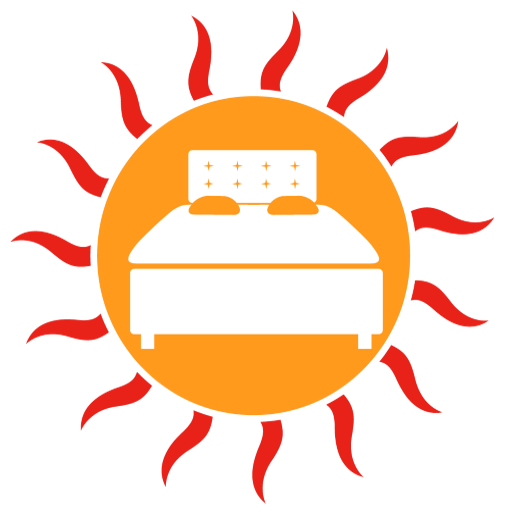Fleet Feet
Play on PC with BlueStacks – the Android Gaming Platform, trusted by 500M+ gamers.
Page Modified on: October 9, 2019
Play Fleet Feet on PC
Use the Fleet Feet app to:
-Manage your Fleet Feet Rewards account
-Track rewards points earned on purchases
-Earn rewards miles for social media engagement, for checking in at Fleet Feet training runs and store events, and for miles run when you link your Garmin Connect or Strava account
-Redeem rewards miles for branded products, sweepstakes entries, discounts and more
Play Fleet Feet on PC. It’s easy to get started.
-
Download and install BlueStacks on your PC
-
Complete Google sign-in to access the Play Store, or do it later
-
Look for Fleet Feet in the search bar at the top right corner
-
Click to install Fleet Feet from the search results
-
Complete Google sign-in (if you skipped step 2) to install Fleet Feet
-
Click the Fleet Feet icon on the home screen to start playing